VPN Configuration for Router – Your Protection With No Logs
If you want all of your devices in your house or office to remain protected without the necessity of router VPN setup on each of them separately, setting up Planet VPN on your router is the best solution. Here’s what you get:
- Secure all your tech at once
- Use any device securely
- Get unlimited bandwidth without sacrificing speed
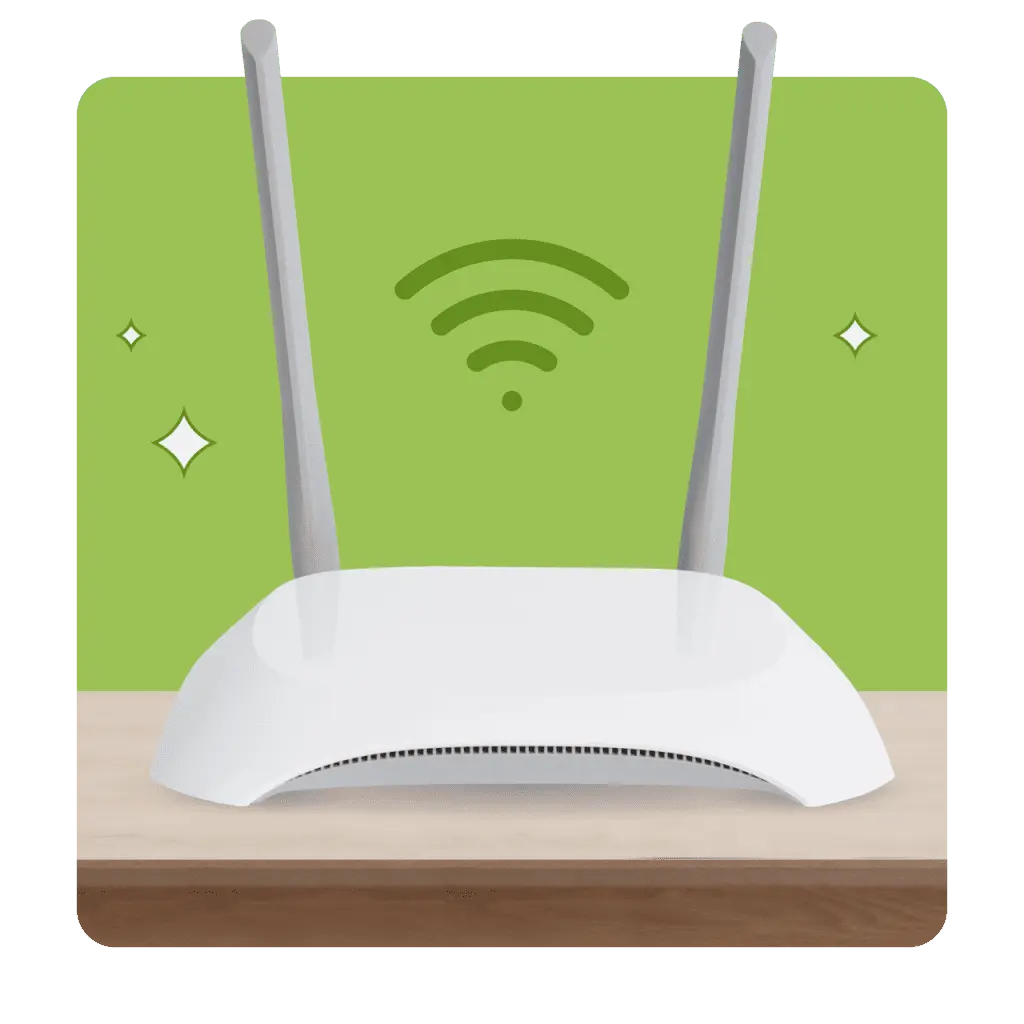
Available on All Devices and Platforms
What’s the Difference Between VPN for Your Device and Router?
VPN configuration for router from Planet VPN is a feature available for Premium users. When you use a VPN on just one device, it protects that phone, tablet, or computer. Setting up the best VPN for router encrypts all traffic passing through your network – from smart TVs to game consoles – without the need for multiple installations.
It’s a one-time router VPN setup that provides round-the-clock protection for every connected device.

How to Install a VPN for Your Router
Setting up a VPN for a router isn’t more complex than installing a free VPN for Windows. Here is a
quick guide explaining how to get a VPN configuration for router.
Confirm Router Compatibility
Verify that your router supports VPN connections.
Sign in to Your Planet VPN Account
Once you log in to your Planet VPN account, select a country to get the L2TP server name or IP address.
Configure Your Router
Enter the router’s admin panel and update your router config with Planet VPN’s file.
Advantages of Using Planet VPN on a Router
Download Planet VPN for router to improve your Wi-Fi privacy and protect data on all devices in your
home.
Unlimited Browsing Capability
Browse and scroll social media feeds without any traffic restrictions or annoying slowdowns.
Optimized Performance of the Servers
Configured servers ensure low latency and stable operation even during peak hours.
Wide Device Compatibility
You don’t need to search for a VPN for Android TV separately. Every device in your house or office connected to your router remains secure.
Anonymous and Secure Browsing
Keep your personal data safe. Hide your IP address and protect your identity from providers, ad trackers, and hackers.
Encryption
Cutting-edge encryption keeps your data safe from cyber attacks. Also, Planet VPN offers IP and DNS leak prevention.
Wide Range of Servers
Get access to 1260 servers across the globe. Choose the preferred one and connect to it easily.
What Sets Planet VPN Apart
Planet VPN has a whole fleet of features that make it worthwhile as a VPN configuration for router. You
have stability, 100% anonymity and easy set-up, perfect for newbies too.
1260 servers
Double VPN
AES 256-bit encryption
Onion over VPN for router
OpenVPN, PlanetX, StarGuard, and IKEv2 protocols
Split tunneling
DNS and IP leak prevention
Killswitch
Compatible Routers With Planet VPN
You can set up VPN router from Planet VPN on the popular router brands, including ASUS and TP-Link. View the full list of compatible routers below:
- Asus
- WAVLINK
- Keenetic
- D-link
- Tenda
- Mikrotik
- TP-link
- ZyXEL
- PfSense
- Open WRT
- Huawei
- Teltonika
- DD-WRT
- Xiaomi
- MERCUSYS

Why Planet VPN Is Trusted by Millions
Worldwide
Join the Planet VPN Community of 10+ Million
Users Worldwide
Frequently Asked Questions (FAQs)
-
How do I configure Planet VPN on my router?
To get a VPN configuration for router, you need to access the admin panel of your router and enter the configuration files of VPN that are available in your Planet VPN account.
-
Can I use Planet VPN on several devices through the router?
Yes, when you configure VPN on router, you protect all your devices that are connected to your network simultaneously.
-
If I set up Planet VPN on my router, will it affect the internet’s speed?
Planet VPN optimized servers provide high speed, even though encryption may cause slight delays depending on the network.
-
What are the benefits of the no-logs policy for the routers?
It guarantees that your browsing history or personal data isn’t saved or tracked, which provides absolute confidentiality for all your connected devices.