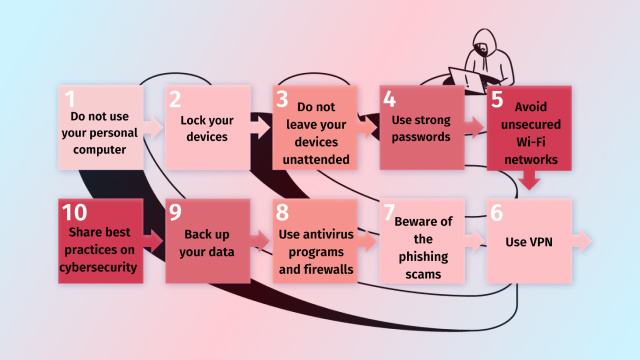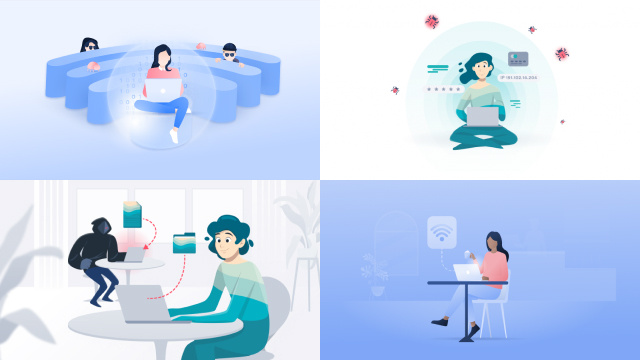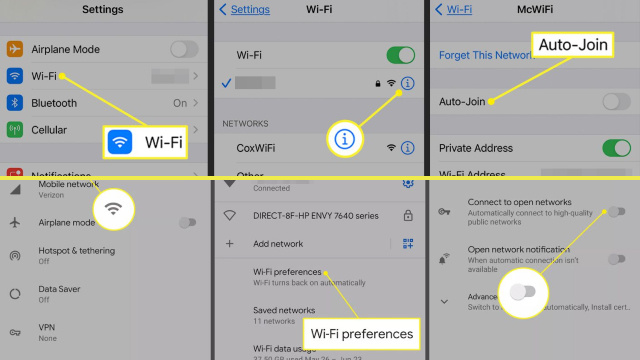Understanding Public WiFi Security Risks
Public WiFi is a convenient way to stay connected while on the go, but it comes with security risks. When you connect to a public WiFi network, you’re sharing the same network with other users, making it easier for hackers to intercept your data. These risks include data theft, identity theft, and the installation of malware or viruses on your device.
To protect yourself while using public WiFi, you should avoid accessing sensitive information, such as bank accounts or credit card information, and consider using a virtual private network (VPN) to encrypt your data. It’s also important to keep your device’s software up-to-date and to avoid automatically connecting to public WiFi networks.
By taking these precautions, you can help protect your personal information and avoid becoming a victim of cybercrime.
Avoiding Public WiFi Networks When Possible
While public WiFi can be convenient, it’s not always the safest option. Hackers can easily intercept your data and steal your personal information while you’re connected to a public network. Therefore, it’s best to avoid using public WiFi networks when possible. Instead, you can use your mobile data plan or a personal hotspot to connect to the internet.
If you must use public WiFi, be cautious about the websites you visit and the information you enter. Avoid accessing sensitive information, such as bank accounts and credit card information. It’s also a good idea to use a virtual private network (VPN) to encrypt your data and add an extra layer of security.
By taking these precautions, you can help protect your personal information and avoid becoming a victim of cybercrime. Remember, it’s better to be safe than sorry when it comes to public WiFi networks.
Using a VPN for Added Security
A VPN, or virtual private network, is a tool that can help increase your online security and privacy. By encrypting your internet connection and hiding your IP address, a VPN can make it much more difficult for hackers to intercept your data or track your online activities.
VPNs can be especially useful when using public WiFi networks or accessing sensitive information online, such as banking or financial accounts. Additionally, some VPNs offer extra features such as malware protection and ad-blocking.
While there are many VPN providers to choose from, it’s important to do your research and choose a reputable provider with a strong track record for security and privacy. With a VPN, you can have peace of mind knowing that your online activities are protected and secure.
Ensuring Secure Login and Browsing Practices
Secure login and browsing practices are essential to protect your personal information online. First, make sure to use strong, unique passwords for each of your accounts and enable two-factor authentication whenever possible. This can help prevent unauthorized access to your accounts, even if your password is compromised.
Additionally, be cautious when clicking on links or downloading attachments in emails, as these can be used to install malware or steal your information. Only enter sensitive information, such as credit card numbers, on secure websites with a valid SSL certificate. When browsing the internet, use a trusted browser and keep it up-to-date with the latest security patches.
Finally, consider using a reputable antivirus software to protect your device from malicious software. By following these best practices, you can help ensure your online activities remain secure and protected.
Keeping Devices and Software Up-to-Date
Keeping your devices and software up-to-date is crucial for maintaining security and preventing vulnerabilities. Software updates often contain important security patches that can address known vulnerabilities and prevent cyber attacks.
By keeping your operating system, applications, and antivirus software up-to-date, you can help protect your device from malware, viruses, and other security threats.
Additionally, updating your software can improve performance and add new features to your device. It’s also important to keep your device’s firmware up-to-date, as these updates can address security vulnerabilities in the hardware itself.
Finally, consider enabling automatic updates to ensure that your software is always up-to-date without requiring manual intervention. By following these best practices, you can help ensure that your devices are protected from security threats and perform optimally.
Disabling Automatic WiFi Connections
Automatic WiFi connections can be convenient, but they can also pose security risks. When your device automatically connects to a WiFi network, it could be connecting to a network that is unsecured or even malicious.
To avoid these risks, it’s recommended to disable automatic WiFi connections and manually connect to trusted networks. This way, you can ensure that you are only connecting to networks that you know are secure and trustworthy.
Additionally, you can also turn off the “remember networks” feature on your device, which can prevent your device from automatically connecting to networks that you have previously used. By taking these precautions, you can help protect your personal information and avoid becoming a victim of cybercrime.
Checking SSL Certificates for Secure Websites
SSL certificates are an essential component of website security. They encrypt data transmitted between your device and the website, ensuring that sensitive information remains private and secure. However, not all SSL certificates are created equal, and some websites may use invalid or expired certificates, leaving your data vulnerable to interception.
To ensure that a website is secure, it’s important to check its SSL certificate before entering any sensitive information. Most web browsers display a padlock icon next to the website’s URL to indicate that the site has a valid SSL certificate.
You can also click on the padlock icon to view the certificate details and ensure that it is issued by a trusted certificate authority. By checking SSL certificates for secure websites, you can help protect your personal information and ensure that your online activities remain safe and secure.
Avoiding Sensitive Transactions on Public WiFi
Using public WiFi for sensitive transactions, such as banking or shopping, can put your personal information at risk. Public WiFi networks are often unsecured, meaning that anyone on the same network can potentially intercept and access your data. To avoid this risk, it’s recommended to avoid sensitive transactions on public WiFi altogether.
Instead, wait until you are on a secure, private network, or use your mobile data plan to connect to the internet.
If you must use public WiFi for a sensitive transaction, use a virtual private network (VPN) to encrypt your connection and protect your data. Additionally, make sure to only use secure, encrypted websites with a valid SSL certificate when entering sensitive information online.
By avoiding sensitive transactions on public WiFi and taking these precautions, you can help protect your personal information and avoid becoming a victim of cybercrime.
Conclusion: Staying Safe on Public WiFi Networks
Public WiFi networks are a convenient way to access the internet on-the-go, but they can also pose security risks. To stay safe on public WiFi networks, it’s important to take precautions such as avoiding sensitive transactions, disabling automatic WiFi connections, and using a VPN for added security.
Additionally, keeping your devices and software up-to-date, checking SSL certificates for secure websites, and ensuring secure login and browsing practices can also help protect your personal information online.
By following these best practices, you can help reduce the risk of cyber attacks and keep your online activities safe and secure. Remember, when it comes to public WiFi, it’s better to be safe than sorry.