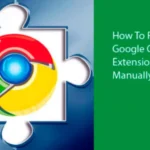Why You Should Uninstall Avast SecureLine VPN
While surfing various technical forums, one may notice that people often ask questions about how to disable and remove Avast SecureLine VPN. The reason for this tendency is simple: when buying a paid version of Avast antivirus, the user often chooses the option of “full” installation, which automatically entails the installation of additional software, including VPN, on the device. Whether such a marketing strategy is appropriate is a moot point. In any case, customers may still want to remove redundant software that they did not intend to install, especially considering that, after the trial period, Avast SecureLine VPN switches to paid mode. This article will help you better understand how to do this.

How to Cancel Avast subscription – Step-by-Step
It is important to remember that Avast SecureLine VPN is not just a piece of free software but a service that works on a subscription basis. Naturally, by simply removing the program from the device, the person will not solve the problem. To stop using Avast VPN, it is necessary to unsubscribe from this service. In turn, the algorithms of actions in this aspect differ slightly depending on the operating system that the person uses.

To stop using Avast VPN, it is necessary to unsubscribe from this service
Cancel Avast VPN Subscription on Android
If you want to remove Avast VPN from a device that runs on the Android operating system, follow this set of steps:
- Go to Google Play Store.
- Click on the menu button (indicated by three horizontal lines in the upper left corner of the display).
- Select the “Subscriptions” category.
- In the list of subscriptions, select Avast SecureLine VPN.
- Click “cancel subscription.”
- To complete the cancellation, follow the instructions that appear on the screen.

How to remove Avast VPN from Android device
On iOS
The algorithm for terminating Avast subscription on iOS is similar to that applicable to Android-based devices. However, it has several specific nuances. To unsubscribe, the user must take the following steps:
- Go to the App Store.
- Click on the profile photo located in the upper right corner of the display.
- Select the “Subscriptions” option.
- Select Avast SecureLine VPN in the list of subscriptions and click “Cancel Subscription.”
- Follow the instructions that appear on the screen to complete the cancellation.
On Windows 10 and 7
You can unsubscribe from Avast SecureLine VPN on the Windows-based device in one of two ways: through a VPN account and the Client Portal. In the first case, you must take the following steps:
- Through the browser, reach the official Avast website and go to the Avast SecureLine VPN subscription page.
- Select your subscription and click the “Unsubscribe” button.
- Unsubscribe from the auto-renewal option as well.
- Click “Confirm” and follow the further instructions that appear on the screen.
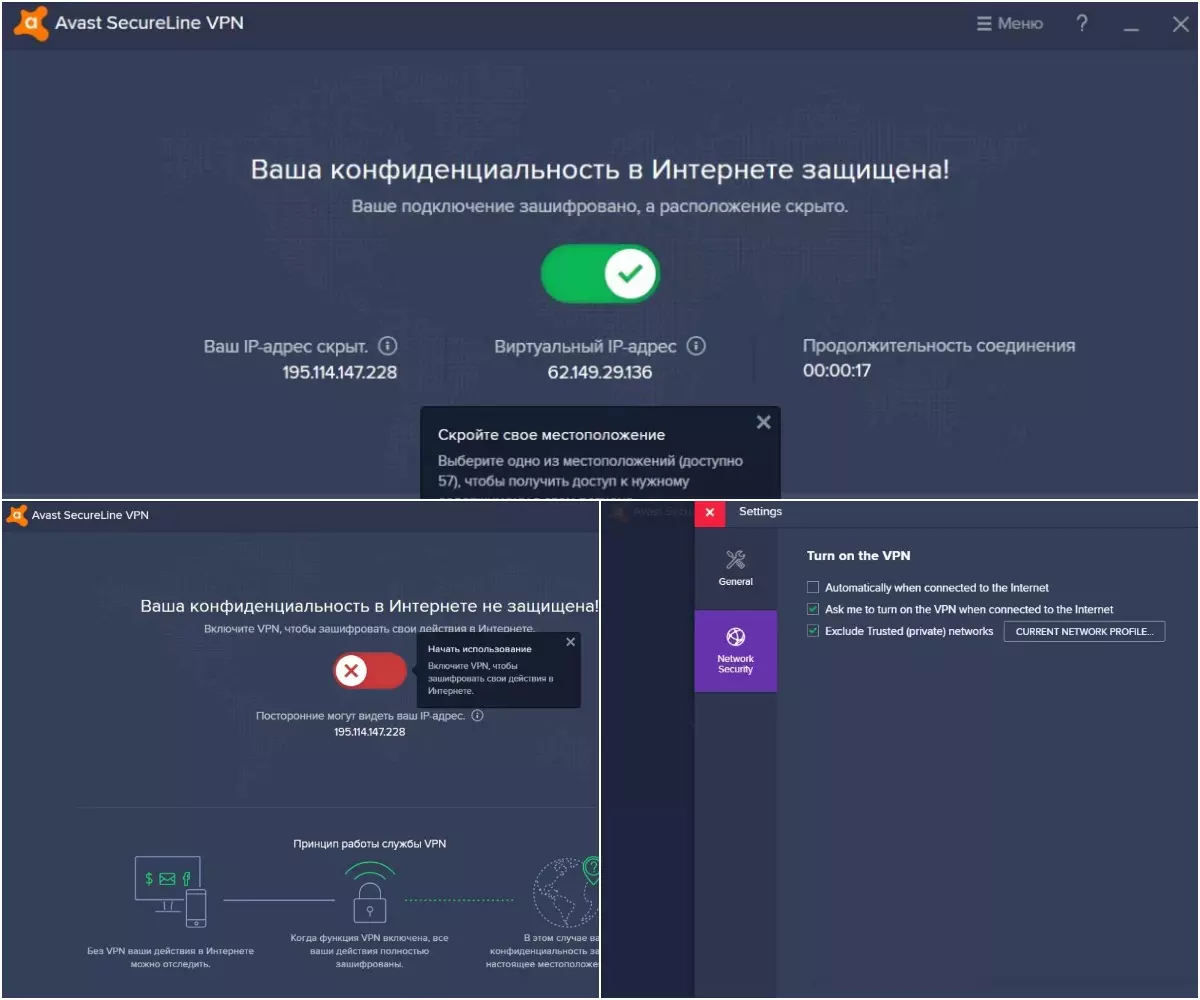
How to unsubscribe from Avast SecureLine VPN on the Windows-based device
To cancel your Avast subscription through the Customer Portal, do the following:
- Through the browser, reach the Avast Customer Portal.
- Log in to your account.
- Click on the “Find Order” button.
- In the list that appears after that, select the subscription you want to terminate and click “unsubscribe.”
- Unsubscribe from auto-renewals.
- Click “Confirm” to save the changes.
Troubleshooting Common Issues When Canceling Avast VPN
Troubleshooting common issues when canceling Avast VPN can be essential to ensure a smooth process. Here are some frequent problems users may encounter and their solutions:
- Subscription Not Found: If you can’t locate your Avast VPN subscription for cancellation, ensure you’re using the correct Avast account credentials. Verify your subscription status by logging into your Avast account on their official website.
- Cancellation Not Successful: If your cancellation attempts are unsuccessful, double-check that you’re following Avast’s cancellation instructions precisely. Ensure that you’re canceling within the specified cancellation window, and keep a record of the cancellation confirmation.
- Billing Discrepancies: In case you’re billed after canceling your Avast VPN subscription, contact Avast’s customer support immediately. Provide them with your cancellation confirmation and billing details for resolution.
- No Refund Received: If you’re eligible for a refund after canceling but haven’t received it, reach out to Avast’s customer support. They can assist in processing your refund or provide an explanation for any delay.
- Continued Service Access: After cancellation, confirm that your Avast VPN access has been terminated. If you can still use the service, contact Avast support to rectify the issue.
- Confirmation Emails: Always save confirmation emails when canceling Avast VPN subscriptions. These can serve as proof if issues arise later.
- Clear Auto-Renewal: Ensure that you’ve turned off the auto-renewal feature to prevent future billing. This setting is often found in your Avast account or payment settings.
- Review Policies: Familiarize yourself with Avast’s cancellation and refund policies to understand the terms and conditions. This knowledge can help prevent misunderstandings and issues during the cancellation process.
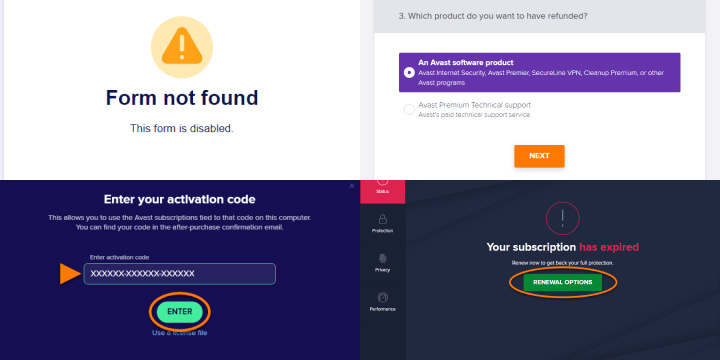
By addressing these common problems and following the troubleshooting steps, you can effectively navigate the process of canceling your Avast VPN subscription and avoid unnecessary complications or charges.
How to request a refund from Avast
If the Avast subscription is canceled during the trial period, no money will be withdrawn from the user. However, if the trial period has already expired, the subscription will be terminated at the end of the current billing cycle. In the second situation, the person may want to receive a refund from Avast, especially if he or she did not intend to install the software in the first place. To request a refund, you need to do the following:
- Visit the official Avast website.
- Log in to the “Support” page (the button leading to it is located in the screen’s upper right corner).
- Click on the “Refund Request” option.
- Enter all the necessary information and follow further instructions.
In order to request a refund for a product, a person must know its Order ID. This information is contained in the confirmation email sent to the user the moment he or she purchases an Avast product.
With all the information provided above, a person can cancel the Avast SecureLine VPN subscription quickly and easily.