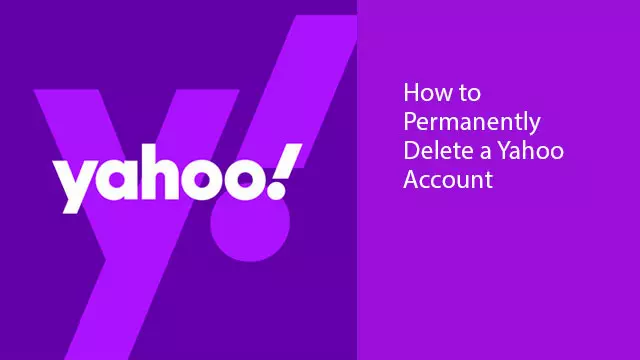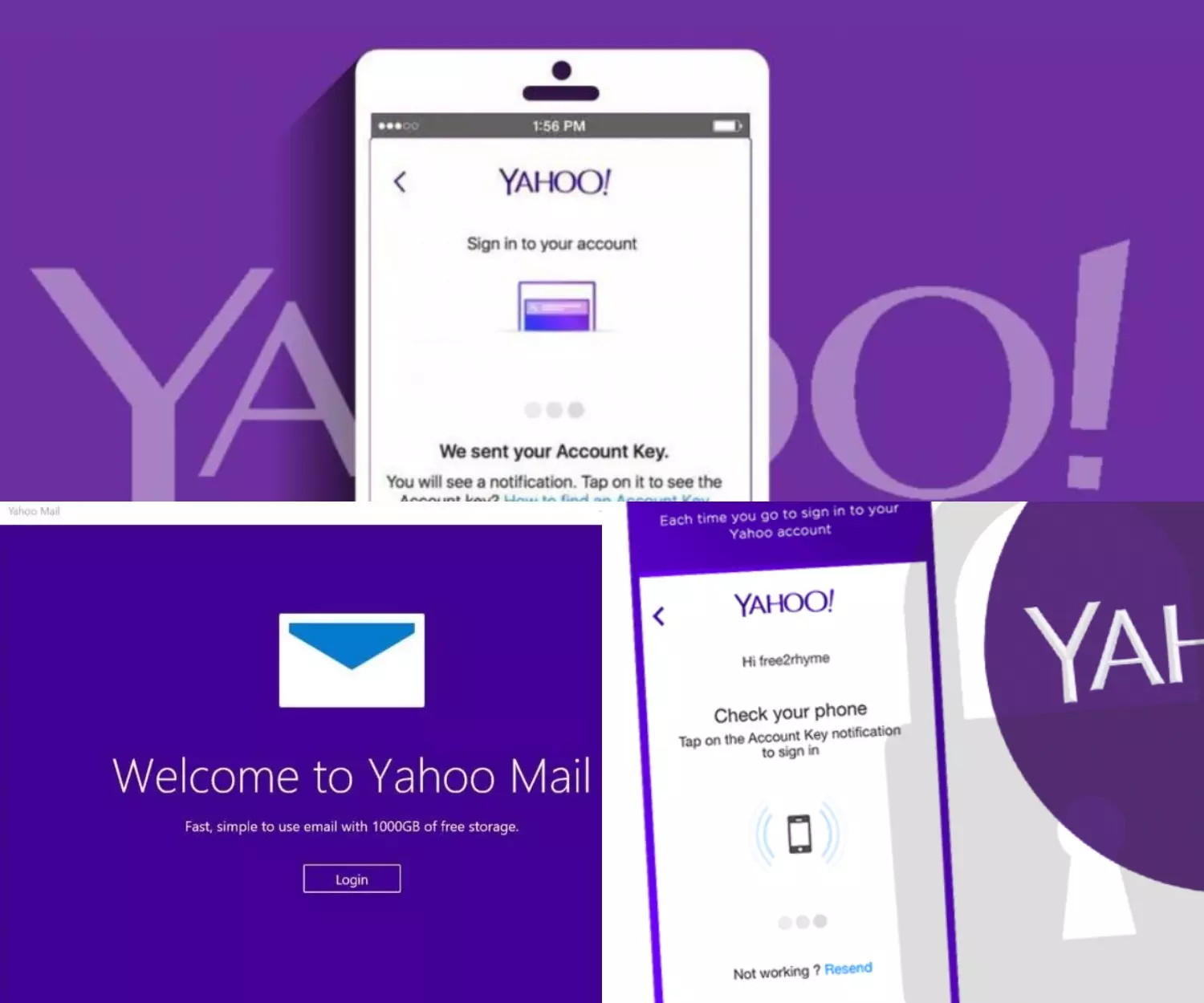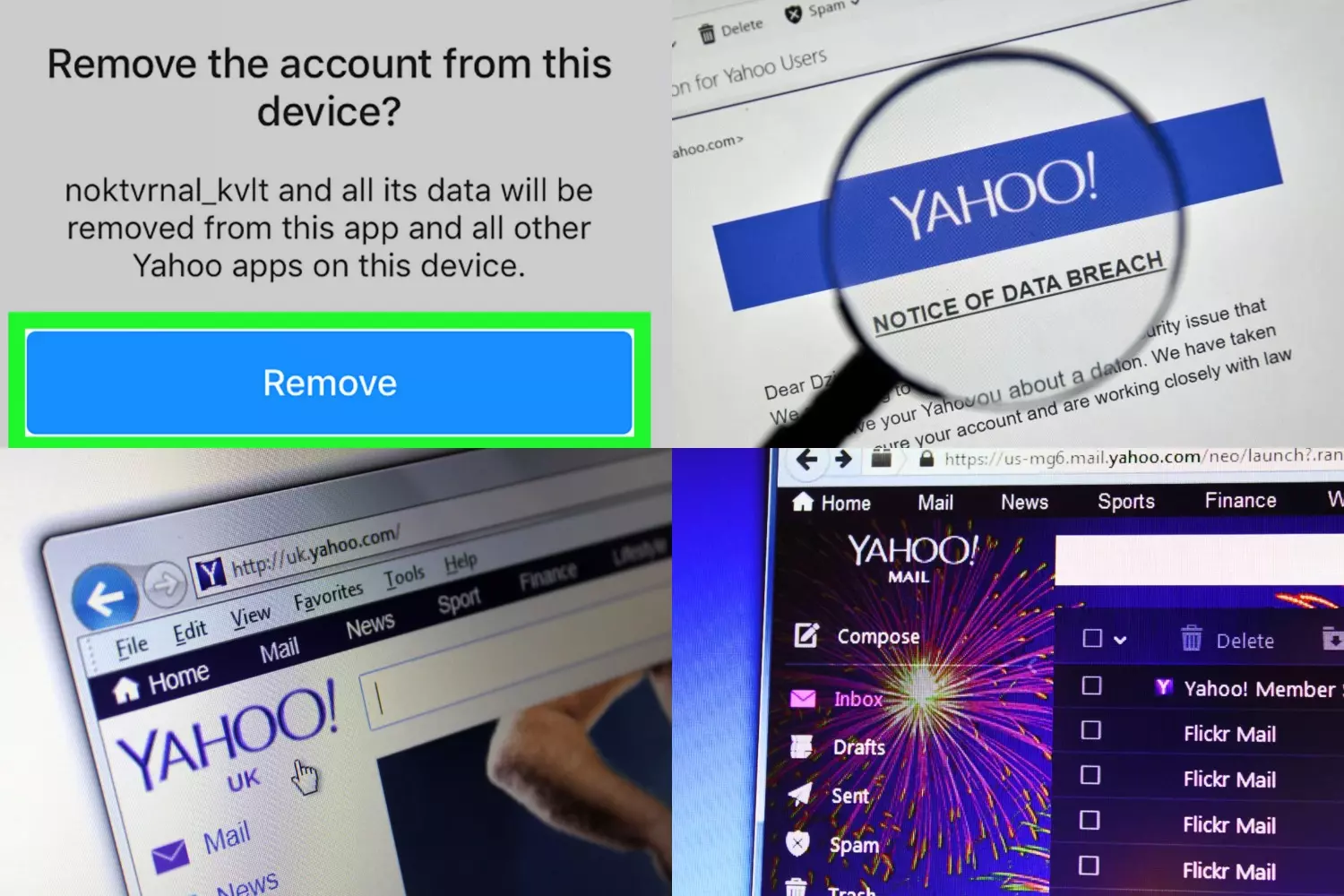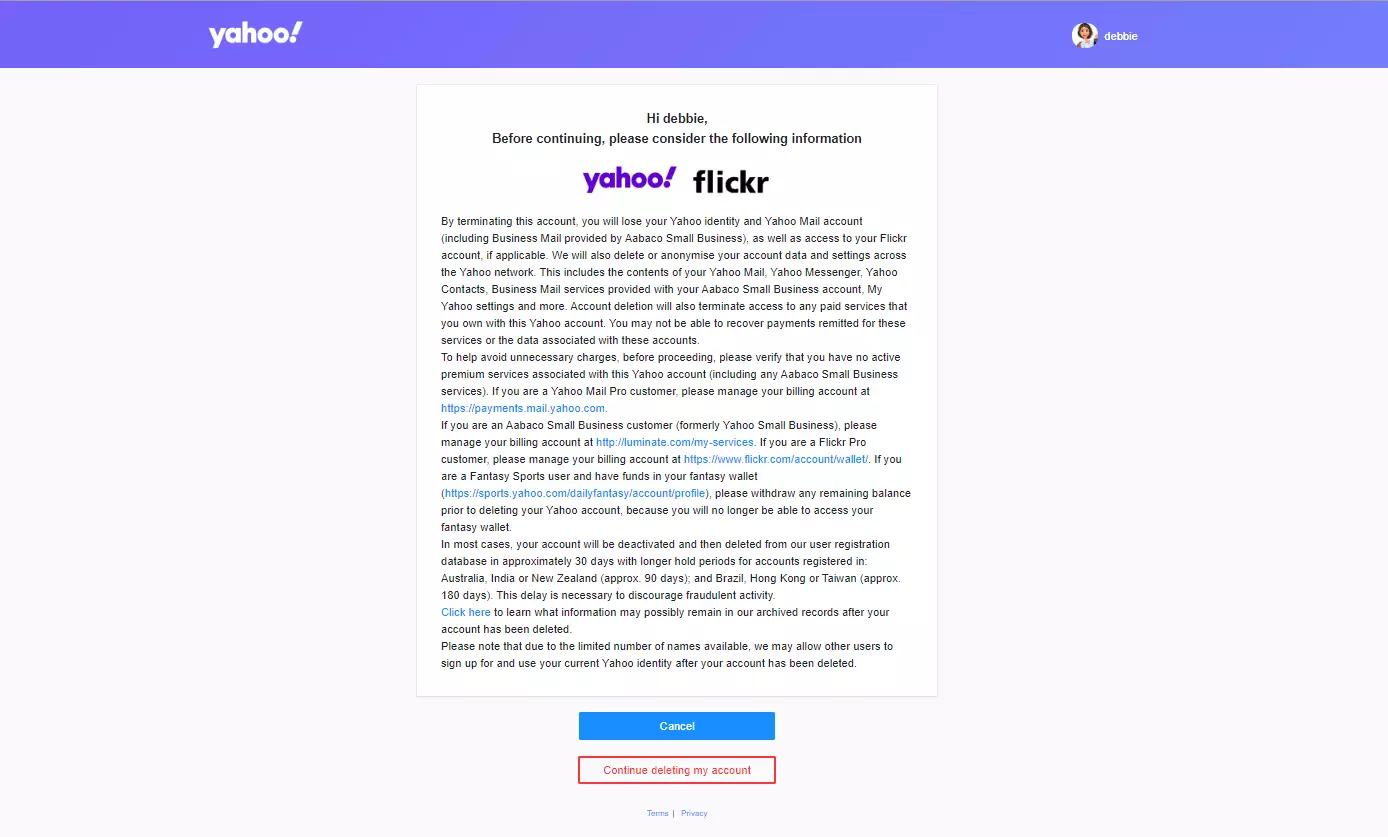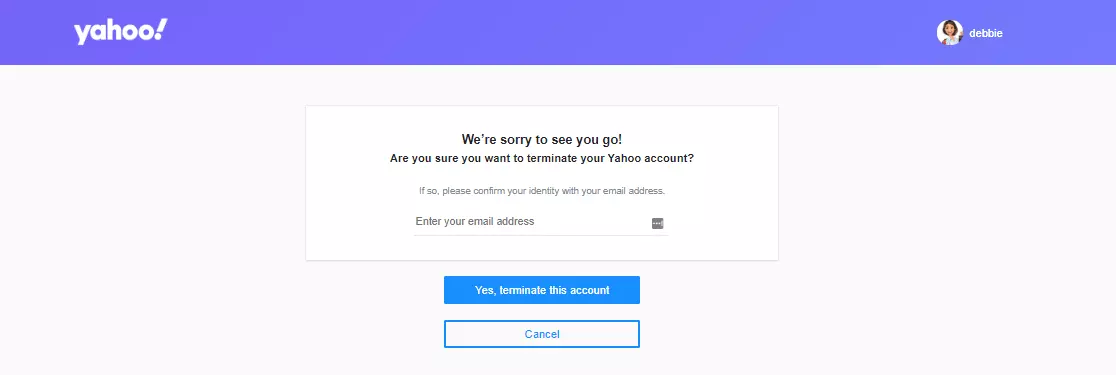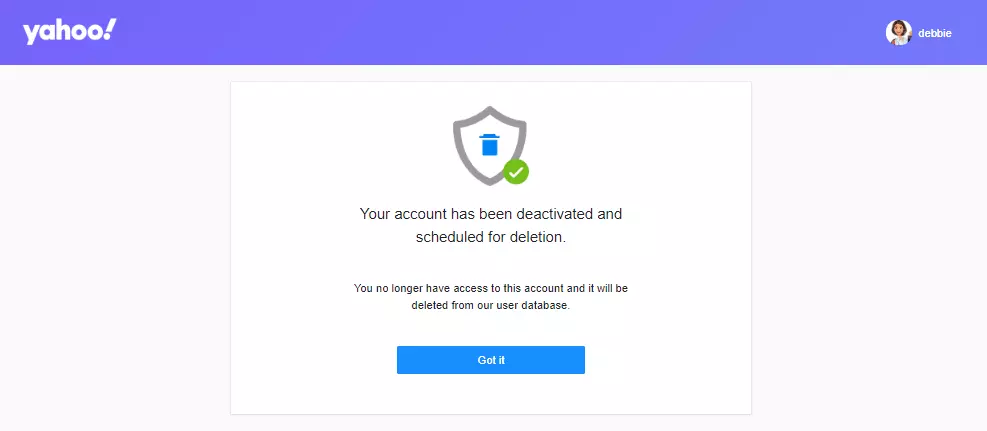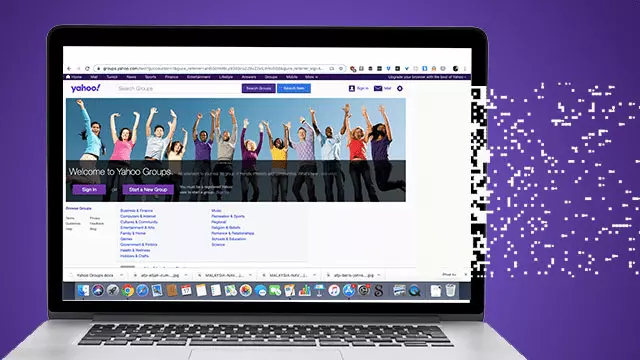Why should I delete my Yahoo account?
Yahoo revolutionized internet communications over a decade ago. The email has been their most popular service offering. However, there have been many shocking incidents of data leaks breaches that have made many users discontinue their services.
No system is fully protected or immune to malicious attacks. However, what’s troubling is that most of these breaches were only identified much later. The platform is open to giving away its customer data, which makes it risky and unsafe for sensitive and private data. If these incidents worry you, then you’re safer without Yahoo and should delete the Yahoo account.
The consequences of deleting your Yahoo account
There are a few things that you should carefully consider before clicking delete. You lose access to all your data and preferences. That’s not all, you’ll also lose all the photos saved on Flickr.
The results of deleting your account will depend on the process you follow. If you have any subscribed services, make sure you unsubscribe them first. If you fail to do so, subscription payments will continue to be charged.
Most importantly, don’t forget to notify your contacts that they should no longer be contacting that email address. It’s not just that you will not get the emails, but Yahoo is swift in recycling their email addresses. So your email address will become available to new users after just 40 days, and someone can steal your identity or hassle your contacts. They can even use it for fraud if you don’t remove the Yahoo account from your banking data.
How to delete my Yahoo email account
The process is quite straightforward. Just head over to the termination page via this link.
Enter your username and password to proceed. You will be asked to take a careful look at the terms and conditions. This will explain the consequences of deleting your account.
Next, you will be asked for reconfirmation. Click “Yes, terminate my account” to reconfirm. The process will be completed.
Click “Got it” to acknowledge completion.
The good thing about deleting your old email address is that it opens the doors to many new possibilities. Whether it be email services or news, the tech space has evolved quite often, and there are many new and exciting platforms that you can try out.
How to recover an old Yahoo account?
If you want to recover your account for some reason, you must do so within 40 days of deleting it. Yahoo deletes the user after 40-days, so you have a grace period until then. Log in with your username and password, and it will reactivate your account automatically.
Most common questions on deleting your Yahoo account
How do you delete a Yahoo account permanently?
Your data isn’t deleted permanently. It is still available for 40 days, even after deletion. Now, you may be wondering if there is a permanent way to delete the Yahoo account in one go. The short answer is “no.” There is no way to remove all your data instantaneously. It will only happen after 40 days after you deactivate the Yahoo account.
Note that this period can differ based on your country and region. So make sure that you don’t log in during the grace period.
Does closing Yahoo also close the email accounts?
Yes, Yahoo deactivates email accounts as well. You’ll lose access to all Yahoo services immediately when you close or deactivate the Yahoo account. This includes email services, along with all your user data, contacts, and calendars.
Reactivate your Yahoo account
You can reactivate your account in the same manner as you would your email address. You can log in to your account during the grace period, which is a minimum of 40 days. But remember that this period changes depending on your country and region.
What happens after my account is closed?
You will lose access to all Yahoo services. The most significant would be your emails and Flickr. Any other subscribed services will also be deactivated.
What Does It Mean to Delete Yahoo Mail Account?
All your emails are deleted for good after the 40-day grace period. You will permanently lose all your data, files, and calendar appointments as well. You will also lose any photos you have on Flickr.
If you’re wondering whether Yahoo deletes all your data, then the answer isn’t a hard yes. Some data is left over. However, Yahoo also says that it deletes almost all the data from their servers. You can learn more about the types of data that are retained, head over to their support page on Data Storage and Anonymization. Anonymized data has been or will still be used for analytics purposes, but it won’t have any of your info.
How to Delete Your Yahoo Mail Account
Follow the steps mentioned above for deleting your Yahoo email account.
How to Cancel a BT Yahoo Mail Premium Account
There is no way to cancel a BT Premium Subscription directly. You will have to communicate directly with British Telecom through their chat service, which will provide you with a contact number. Request to close your BT Yahoo premium account over the phone.