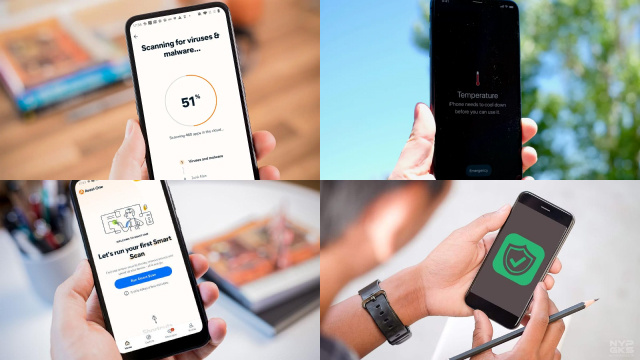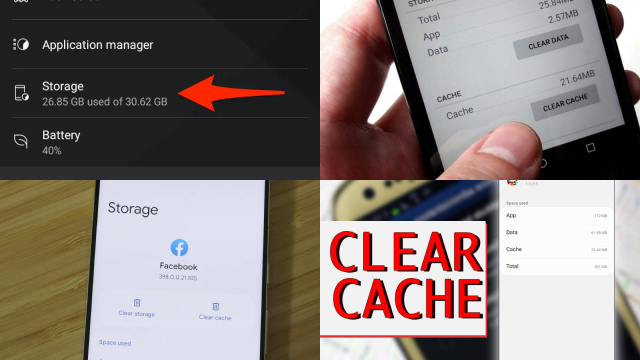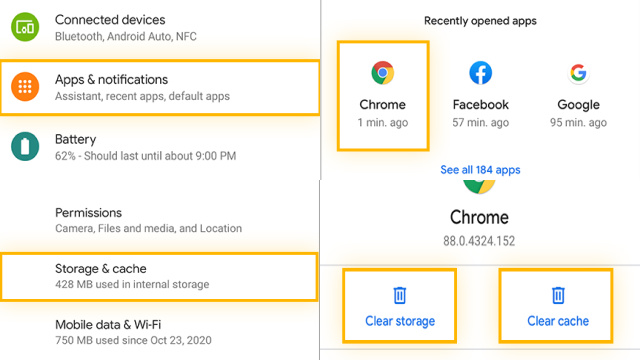Introduction to Android Viruses
Android viruses are malicious software that can infect Android devices and compromise their security. These viruses can come in many forms, including trojan horses, spyware, and ransomware. Once a virus has infected an Android device, it can steal sensitive information, corrupt files, and even render the device unusable. Android viruses can spread through various means, including email attachments, text messages, and app downloads from untrusted sources.
They can also exploit vulnerabilities in the Android operating system or other apps. It’s important to be aware of the risks posed by Android viruses and take steps to protect your device, such as downloading apps only from trusted sources, keeping your operating system and apps up to date, and using antivirus software.
Signs that Your Android Phone Has a Virus
There are several signs that may indicate that your Android phone has a virus. The following are some of the most common signs:
- Unusual behavior: If your phone is behaving in an unusual way, such as crashing frequently or running slowly, this could be a sign of a virus.
- Pop-up ads: If you’re seeing an unusually high number of pop-up ads on your phone, this could be a sign of adware, which is often bundled with viruses.
- Battery draining quickly: If your phone’s battery is draining quickly, this could be a sign of a virus running in the background and using up resources.
- Data usage increase: If you notice a sudden spike in data usage, this could be a sign that a virus is using your phone to send or receive data.
- Unexplained charges: If you see unexplained charges on your phone bill, this could be a sign that a virus has taken control of your phone and is using it to make premium rate calls or send premium rate texts.
If you notice any of these signs, it’s important to take action to remove the virus from your phone as soon as possible.
How to Check for Viruses on Your Android Phone
As smartphones become more integrated into our daily lives, protecting them from viruses and malware is becoming increasingly important. Checking your Android phone for viruses is a crucial step to ensure the safety and security of your device.
One way to check for viruses is to use a reputable antivirus app from a trusted source, such as Norton or McAfee. These apps will scan your phone for any suspicious files and can help you remove any potential threats.
Another way to check for viruses is to review your phone’s app list and permissions. If you notice any unfamiliar apps or apps with suspicious permissions, such as access to your contacts or camera, they may be potential sources of viruses.
In addition, keeping your phone’s software and apps up-to-date can help prevent viruses from infecting your device. Many software updates include security patches that address vulnerabilities that viruses can exploit.
Regularly backing up your phone’s data can also help protect against viruses, as you can restore your phone to a virus-free state if necessary.
Overall, being proactive about virus protection is key to keeping your Android phone secure.
Removing Viruses from Your Android Phone
Removing viruses from an Android phone requires a multi-step process. First, it’s important to identify the virus and its source. This can be done by using antivirus software to scan the phone or by looking for any suspicious apps or files. Once the virus has been identified, the next step is to remove it. This can be done by uninstalling any suspicious apps, deleting any infected files, and clearing the cache and data of affected apps. It’s also important to update the phone’s software and all installed apps to prevent future infections. If the virus is particularly stubborn or malicious, it may be necessary to perform a factory reset, which will erase all data from the phone and restore it to its original settings. It’s important to back up any important data before performing a factory reset.
Running a Malware Scan on Your Android Phone
Running a malware scan on your Android phone is a crucial step to protect your device from viruses and other types of malware. Malware scans help to detect and remove any suspicious files or apps that may have been installed without your knowledge.
To run a malware scan on your Android phone, you can use a reliable antivirus app that is available on the Google Play Store. There are many free and paid antivirus apps to choose from, such as Avast, Norton, and McAfee.
Once you have downloaded and installed the antivirus app, open it and initiate a full scan of your device. This may take some time depending on the size of your phone’s storage and the number of files stored on it. Once the scan is complete, the app will display a report indicating any malicious files or apps that were detected. You can then remove these files or apps to eliminate the malware from your device. It’s recommended to run regular malware scans on your Android phone to keep it safe and secure.
Uninstalling Suspicious Apps
Uninstalling suspicious apps is one of the key steps to take when dealing with potential virus or malware infections on your Android phone. These apps may have been downloaded from untrusted sources, or may have requested permissions that they do not need to function properly.
To uninstall an app on an Android phone, go to the “Settings” app and find the “Apps” or “Application Manager” option. From there, select the suspicious app and tap “Uninstall.” Be sure to read any warnings that may appear during the uninstallation process, as some apps may request additional permissions or try to prevent their removal.
It’s also a good idea to regularly review the list of apps installed on your phone and remove any that you no longer use or recognize. This can help prevent future infections and keep your phone running smoothly.
Clearing Your Android Phone’s Cache and Data
Clearing your Android phone’s cache and data can be an effective way to remove viruses and improve your phone’s performance. Cache and data are temporary files that are created when you use apps and browse the web. While these files can help improve app performance and browsing speed, they can also accumulate over time and slow down your phone.
To clear your phone’s cache and data, go to your phone’s Settings and find the “Storage” or “Storage and Memory” option. From there, select “Cached data” or “Other apps” to view all the apps on your phone. You can then select individual apps or select “Clear all” to remove all the cache and data files from your phone.
It’s important to note that clearing your cache and data will remove temporary files, such as login information and app preferences. This means you may need to re-enter passwords and reset app preferences after clearing your phone’s cache and data. However, it can also help remove any viruses or malware that may be hiding in your phone’s temporary files.
Protecting Your Android Phone from Future Viruses
Android phones are vulnerable to various types of malware, such as viruses, spyware, and adware. To protect your phone from future viruses, you can take several precautions:
- Install antivirus software: There are many antivirus apps available for Android phones that can detect and remove malware. Make sure to download one from a reputable source.
- Update your operating system: Keep your Android operating system updated with the latest security patches and bug fixes. This can help prevent vulnerabilities that could be exploited by hackers.
- Only download from trusted sources: Avoid downloading apps from unknown sources. Stick to the Google Play Store and other reputable app stores to minimize the risk of downloading a virus.
- Be cautious of links and attachments: Don’t click on links or download attachments from unknown sources, even if they appear to be from a trusted source. These could contain malware that can infect your phone.
- Use a strong password: Protect your phone with a strong password, PIN, or biometric security feature like fingerprint or face recognition. This can help prevent unauthorized access to your device.
By taking these precautions, you can minimize the risk of your Android phone being infected by viruses and other malware.