Facebook messenger is a useful app, which is used to communicate with friends with the help of text messenges or calls. But sometimes it is neccessary to delete the app. To delete Facebook messenger users must first log into the Facebook social network on the device. This is possible from a desktop, mobile phone or another mobile device such as an iPhone.
Once the person can sign into the app or page, he or she can manage the social media account to remove Facebook messenger at his or her discretion. This does invalidate access to friend accounts, requests, uploading and downloading with the messenger, the share option, contacts and chat.
The call option, open settings, and friends are no longer visible or accessible when the messenger is gone. However, this does not delete the Facebook account.
Facebook’s Privacy Policy
Faebook social network has its own Privacy policy which also concerns the messenger. Messenger and Facebook are separate when applied to the phone and computer, but the Privacy policy stands no matter what device the user has.
The company uses the following:
- Basic account details
- Surrounding content
- Connections
- Payment information
- Links and cookies
This will still apply when removing the messenger app from a phone or computer. Delete messenger, but Facebook still applies the privacy policy.
How to Delete Facebook Messenger on Android
Learning how to delete the Facebook app on your Android is simple with the following steps:
- Navigate to the App Store which usually upgrades in the 2019 year at least once
- Search for the Facebook messenger in the Google Play Store
- Tap on the messenger icon
- Tap on uninstall button next
- After then tapping on OK, the user confirms the removal of the app
How to Uninstall and Delete Facebook Messenger on iOS
Learning how to get rid of Facebook messenger safely with iOS is just as simple as with Android devices with the following steps.
- Press and hold the Facebook messenger icon on the phone’s main screen or where the user moved the app if in a different place
- The phone will eventually shake which provides the icon’s X to appear
- Tap the small X in the upper left of the icon to uninstall
- Uninstall messenger on the iPhone by tapping delete
Turn the phone off and on again to complete any updates. If you have any problems removing the Messenger, visit the Facebook Messenger Help Center.
Alternative Messaging Apps: Exploring Options Beyond Facebook Messenger
While Facebook Messenger has been a popular messaging app for years, there is a growing interest in exploring alternative options that offer unique features, enhanced privacy, and a break from the Facebook ecosystem. Here are some alternative messaging apps worth considering:
- WhatsApp: Owned by Facebook but known for its end-to-end encryption, WhatsApp is a widely used messaging platform for its secure and user-friendly interface. It’s great for both personal and business communication.
- Signal: Signal is renowned for its robust security features, including end-to-end encryption and self-destructing messages. It’s an excellent choice for users who prioritize privacy.
- Telegram: Telegram boasts features like secret chats, self-destructing messages, and a wide range of bots and channels. It’s popular among those who want a balance between security and customization.
- Threema: Threema is a Swiss-based messaging app known for its stringent privacy standards. It doesn’t require a phone number or email address to sign up, enhancing anonymity.
- Wire: Wire offers end-to-end encryption and secure file sharing. It’s suitable for both personal and professional communication, with a focus on collaboration tools.
- Viber: Viber combines messaging with VoIP calls and offers features like stickers and public chats. It’s a good choice for those looking for a diverse messaging experience.
- im: An open-source alternative, Riot.im provides end-to-end encryption and supports communication through multiple platforms, including Matrix.
- iMessage: For Apple users, iMessage offers end-to-end encryption and seamless integration with other Apple devices.
When choosing an alternative messaging app, consider factors like security, user base, features, and compatibility with your devices. It’s essential to find the app that best aligns with your communication needs and privacy concerns, ensuring a safe and enjoyable messaging experience beyond Facebook Messenger.
Conclusion: Your Privacy
Maintaining privacy on the phone or with another electronic device is difficult, and it is important to learn how to delete messenger instead of Facebook on the phone. The individual can disable the app by turning the phone off, but he or she can also manage the same by uninstalling the app.
Tools and support are available through Planet FreeVPN. Remove the application through a delete of the messenger app. How to delete messenger steps are simple. How to delete FB messenger is easy to manage with the step-by-step guide.
At less than $5 a month, the user can anonymously browse the internet, access any website from the VPN and connect to different servers.
Six things you need to know about the uninstalling Facebook Messenger
What happens if I uninstall the Facebook app?
- By uninstalling Facebook App your profile is not visible and if the app has no connection with the phone then a person will not get notifications, but with desktop version, the same can make it possible.
How do I completely remove Facebook?
- Click at the top right of Facebook page and then go to click settings and press deactivation and deletion and then select delete account and then click continue to account deletion and by entering password click continue and then click delete the account.
How to uninstall messenger on iPhone?
- From home screen press and hold Facebook messenger icon and then tap small X at the top left corner of the icon to uninstall Facebook Messenger App and afterward on query confirm to delete the app and finally it will delete.
How to uninstall Facebook on Android?
- For that purpose go to the Android setting and open the application manager and then tap Facebook and uninstall the same and process is complete.
Can I disable Facebook Messenger?
- Disable Facebook messenger is possible by turning off its messenger via the Facebook app and tap menu icon on the right-hand side of the app and scroll down until app settings appear. Scroll the bottom and turn Facebook chat toggle off.
How to uninstall Messenger on Android?
- For uninstalling messenger on android go to phone settings and open application manager and tap messenger and then tap uninstall.
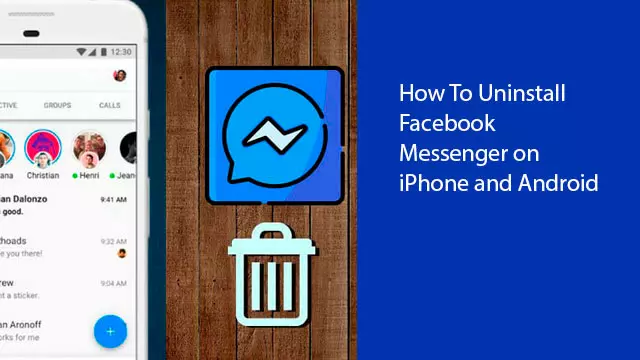

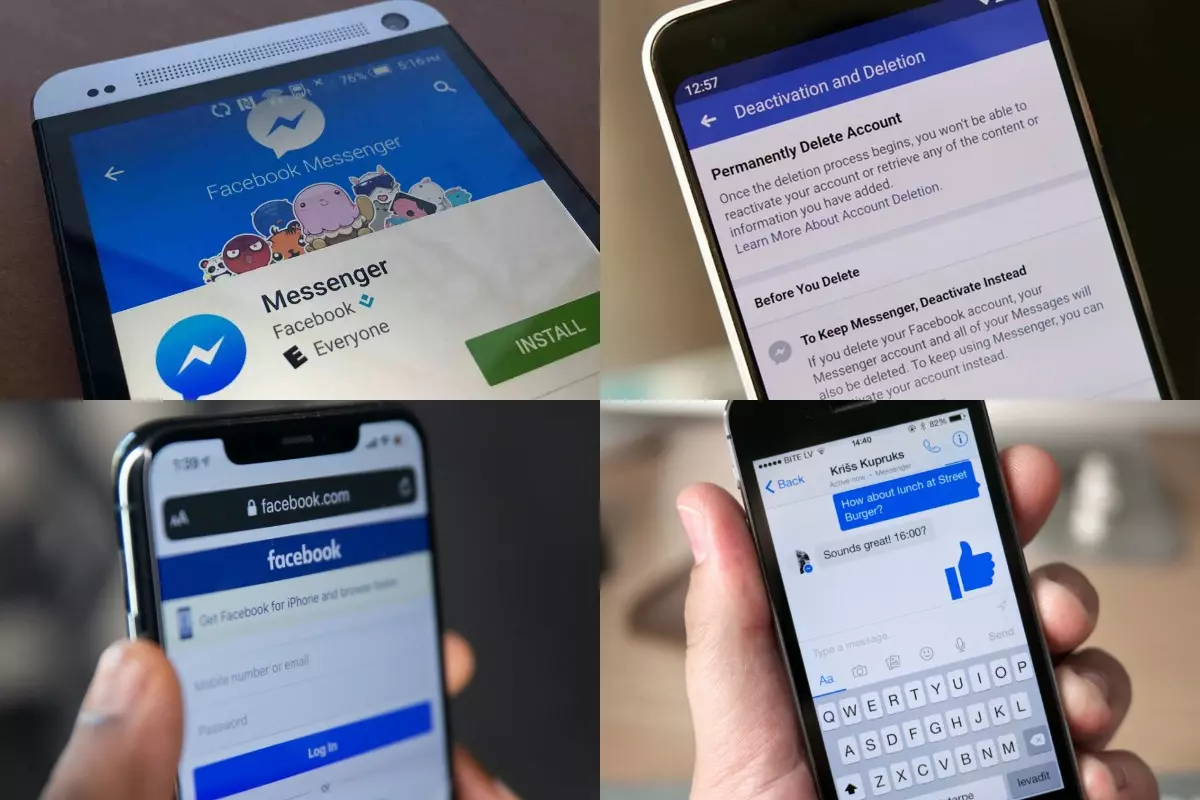

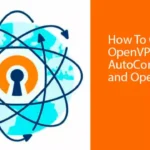


4 Comments
For uninstallation of a messenger on Android indeed phone settings will need to be adjusted by the users along with settings towards application manager and then tap of the same.
Link has properly and descriptively explained process for uninstallation of Facebook and removal of the same from iPhone and how to uninstall Facebook on android and uninstall messenger on Android and iPhone along with way that delete Facebook messenger.
Owing to uninstallation of a Facebook profile can never appear as a visible and without connection with a phone a person can never get notification and options are also there for completely deletion of Facebook page.
Uninstalling messenger on iPhone and Facebook indeed involves a series of steps under settings and involvement of application manager and settings will have different adjustments as per needs of users.