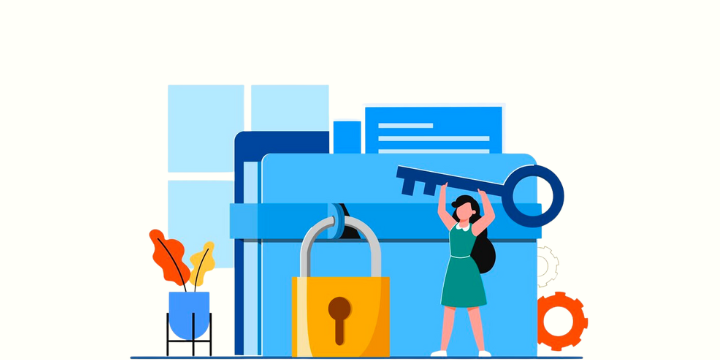VPNs and Incognito Mode are well-known tools that help us to stay safe online. They both hide your browsing history. A VPN keeps you anonymous and protected from everyone on the internet, the incognito mode shields your privacy from other users of your device. Let us learn more in the article below!
What is Incognito Mode?
Incognito Mode, also known as Private Browser or Privacy Mode, is a feature of most modern private internet browsers. When you open a new Incognito window, the browser does not save your browsing history, cookies, site data, or text messages. It also doesn’t hide downloaded files.
>>You may be interested to know: How to Clear Your Browser Cookies.
What is a VPN?
A Virtual Private Network, VPN, is a service that encrypts your Internet connection and routes it to a remote server controlled by a VPN service.
A VPN creates a secure and private way for your data to transmit, protecting it from the prying eyes of things like your internet service provider (ISP), government agencies, hackers, and more.
Anonymity and Privacy: VPN vs Incognito Mode
While VPN and Incognito Mode aim to increase privacy, they do so in different ways.
The Incognito Mode focuses on:
- keeping your browsing activity private from others who can access your device.
- It prevents the browser from storing your history and cookies
- it does not store your Internet connection or hide your IP address from outsiders.
On the other hand, a VPN like Planet VPN provides a higher level of anonymity by encrypting your entire internet connection, making it virtually impossible for anyone to intercept or monitor your online activities.
VPN vs Incognito Mode? Anonymity vs Privacy?
As you know, a VPN and Incognito Mode both are made for us to increase privacy and security. However, they do it differently and serve different purposes.
Your browsing activity stays private from others with the help of The Incognito Mode. It prevents the browser from storing your history/cookies. A VPN like Planet VPN hides your IP address and encrypts your data.
Does a vpn hide your search history?
A VPN does not directly hide your search history from search engines like Google, but it does prevent your ISP (Internet Service Provider) and other third parties from seeing your online activity. Here’s how it works:
What a VPN Does Hide:
- Your IP Address: It masks your real IP, making it appear as if you’re browsing from a different location.
- Your Online Activity from ISPs: Your ISP can’t track what websites you visit or what you search for.
- Your Data from Hackers: A VPN encrypts your traffic, protecting it from cyber threats on public Wi-Fi.
What a VPN Does Not Hide:
- Search History on Search Engines: If you’re logged into Google, Bing, or any other account, they can still track your searches.
- Browsing History on Your Device: If you don’t use Incognito Mode or clear cookies, your browser may still store history.
- Tracking by Websites: Websites can still track you through cookies, browser fingerprinting, and logged-in accounts.
When to Use Incognito Mode or a VPN
If you share your computer, laptop, or mobile phone with someone – use Incognito Mode. In this case, no one can see your browsing history.
Consider a VPN when you connect to public Wi-Fi networks or access some kind of sensitive information. A VPN is also your #1 choice if you want to bypass geo-restrictions, and access blocked content.
Does Incognito Mode Hide Your IP Address Like a VPN?
Incognito Mode does not hide your IP address like a VPN does. While Incognito Mode prevents your browser from storing local data, it does not encrypt your internet connection or mask your IP address.
Your IP address remains visible to websites you visit, your ISP, and other third parties. In contrast, VPNs hide your IP address by routing your traffic through a remote server, making it appear that you are browsing from a different location.
Can You Use VPN and Incognito Mode at the Same Time?
Yes, you can use a VPN and Incognito Mode simultaneously. Combining these two tools can provide an extra layer of privacy and security.
When you use a VPN with Incognito Mode, your browsing activities are not only shielded from your local device but also encrypted and anonymized by the VPN’s servers.
This setup can be particularly useful when accessing sensitive information or when you want to ensure maximum privacy during your online sessions.
In conclusion, VPNs and Incognito Mode serve different purposes and aspects of online security, despite both offering privacy-enhancing features.
Incognito Mode is ideal for keeping your browsing history private from other users of your device, while VPNs provide a comprehensive solution for encrypting your connection, hiding your IP address, and protecting your online activities from potential threats.
Depending on your privacy needs and concerns, you can use either tool individually or in combination for enhanced online privacy and security.
Remember to choose a trustworthy VPN provider that offers robust online privacy and security. Planet VPN offers a free VPN service with unlimited bandwidth, traffic, and time for any OS and device, along with smart filters for sites in browser extensions.
There are no logs or personal data collected, and no registration is needed. With Planet VPN, you don’t have to worry about GEO blocks, internet censorship, or accessing your favorite websites.