The MAC and IP addresses are not the same things. The MAC (Media Access Control) address is the unique modifier of the physical device that will or wants to become part of a network.
However, the IP address is what connects the device to the internet. IP is Internet Protocol, which connects the device and internet service provider together to the networks that bring the internet information to the computer.
Knowing and understanding how to identify a Media Access Control address is important for those that need to deal with the hardware and the issues that may arise when the device fails to connect.
Definition of MAC Address/IP Address
It is important to understand what’s a MAC address to Internet Protocol address and the specific difference between a MAC address and an IP address.
For those seeking to make changes or understand this process:
- MAC Address (Media Access Control) – The physical address assigned to a device, unique to its hardware.
- IP Address (Internet Protocol) – Identifies a device on a network and can change based on location.
The ISP will identify the MAC address on the network and use it to determine certain settings and how to hook the user up to the internet.
What is a MAC address with other devices? This depends on the electronic and the home network.
The Home Network
The Media Access Control address used at home requires a better understanding of the network settings, router, and modem settings and how to make changes.
An admin that manages a home network knows what is MAC ID and how to use it. He or she will use this hardware address to determine bandwidth if it can access the internet and other specific settings based on the user.
The MAC and Internet Protocol will also work together to provide internet access and speeds. This home network manager can determine the Media Access Control address needs and what is it in relation to other devices.
The Internet and the Home Network
For the home network manager, he or she will also know how the MAC address vs the IP address will help determine connection and speeds.
Using each computer’s MAC address, he or she can:
- Place these details in the router or let the router and modem automatically determine the addresses for configuration.
- Change speeds, alter the settings to only permit certain functions, and stop someone from downloading large files at certain times.
- Refreshing these settings can also reload for any changes. Based on the needs of the home network, the manager can alter these settings.
How Does a MAC Address Work?
MAC addresses exist for all hardware devices connected to include the printer or scanner. The format is MM:MM:MM:SS:SS:SS. The serial number is something from the network card inside the device.
The only time a MAC address change is when the user needs to replace the network card or NIC. Each of these addresses is unique and connects to both serial numbers and manufacturers. The MAC address connects to the data layer with TCP/IP connections.
The Address Resolution Protocol or ARP helps to receive the MAC address in the electronic world without the need to input the data manually.
Definition of IP Address
The MAC address vs IP address also explains the differences between the address on the device, the physical location and the connection to the internet with the ISP.
There is also a difference between private and public IP addresses. One is connected to the network outside while the other is inside the home network.
Also, changing the IP address allows you to get Fortnite unblocked and other games that are blocked at school or at work. The home network uses private web addresses to assign different devices to the overall IP. This helps to understand the MAC address to IP differences.
Useful MAC
The physical address of the home is what the ISP uses to connect services. The useful Media Access Control addresses inside this home include all electronics that will remain on the network.
The person administering network services will determine the IP (web) address for the MAC address. This IP to the MAC address is something that also goes into the router. The IP (web) address assigned on the Media Access Control address will let the admin change settings and reassign internal or private IP addresses.
To get a local IP (web) address on the MAC address, the admin will usually use the router to accomplish this task. Some admins will even learn how to find an IP address from the MAC address.
MAC Address vs IP Address difference
The difference between the MAC address and the IP address:
- Explains the ways to use a device versus the connection to the internet.
- Helps the admin carry out setting changes.
The difference between an IP (web) address and a port address:
- Designate where the connection is and how to adjust settings. Port settings are usually elsewhere.
The difference between an IP (web) address and a physical address:
- Explains who is handling the service and how.
The Importance of Distinctive Roles: MAC Address vs. IP Address
MAC (Media Access Control) addresses and IP (Internet Protocol) addresses are fundamental components of network communication, each serving distinct roles in the functioning of modern networks.
MAC Address:
- A hardware-based, globally unique identifier assigned to network devices, such as network interface cards (NICs) and Wi-Fi adapters.
- It operates at the data link layer of the OSI model and is used for local network communication. MAC addresses are fixed and cannot be changed.
- Enabling devices to communicate within the same local network, ensuring that data packets are delivered to the intended recipient within the physical network segment.
This is crucial for devices like routers and switches to determine how to forward data packets efficiently within a LAN.
IP Address: An IP address, on the other hand, is a software-based identifier used at the network layer of the OSI model. It provides a logical addressing scheme that enables devices to communicate over a larger network, including the internet. Unlike MAC addresses, IP addresses can change and are assigned dynamically or statically.
The importance of IP addresses:
- Their ability to facilitate communication between devices across different networks.
- Routing data packets across the internet, and enabling services like email, web browsing, and online gaming.
In summary, MAC addresses and IP addresses serve distinct and complementary roles in network communication. While MAC addresses are essential for local network communication within a LAN, IP addresses enable global communication over the internet. Understanding the distinctive functions of these addresses is fundamental for effective network management and troubleshooting.
Best questions about the Difference Between Media Access Control Address and Internet Protocol Address
How is a MAC address different from an IP address?
- MAC address is a number assigned to NIC Card by the manufacturer while IP address has connectivity with that of connection in a network and only MAC can identify a device that wants to take part in the network.
What is the use of the MAC address and IP address?
- Difference between MAC address and IP address is that IP address transport data from one network to another and MAC delivers data to the right device on the network.
How do I find an IP address with MAC address?
- MAC address can appear in the display of command prompt window whereas physical address has a link with MAC address in terms of location of the network adapter.
What is the MAC address used for?
- MAC addresses and IP addresses are the same things? Of course, it’s not. Both MAC and IP address are two different things and MAC has usage in terms of assigned number for identification of the device that forms part of a network.

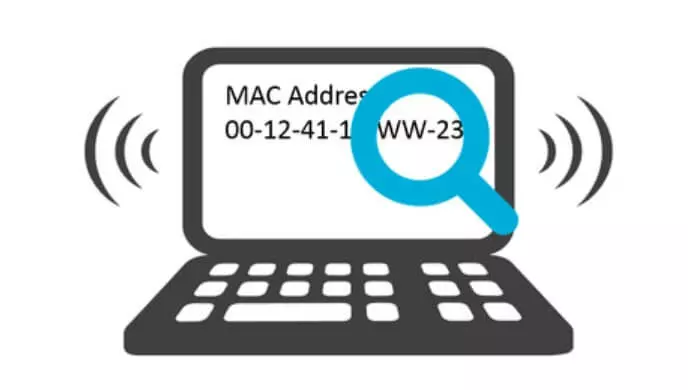
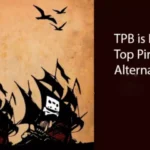

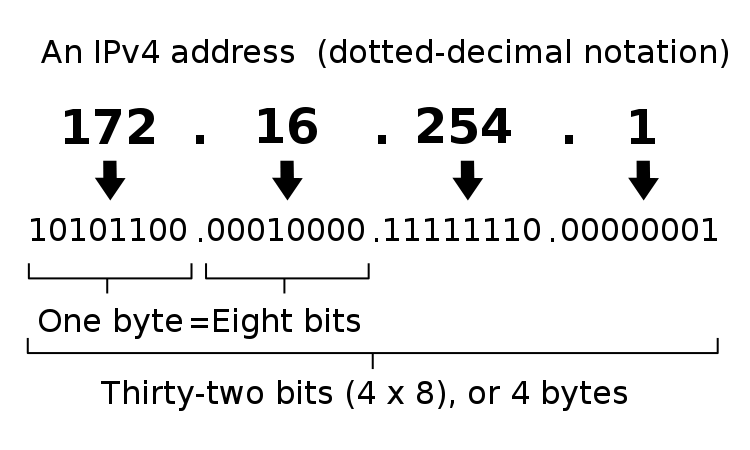
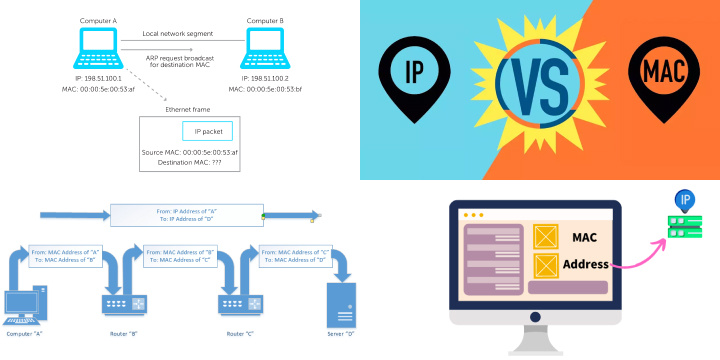
4 Comments
Information as per link has indicated clear difference between MAC and IP address and their usefulness for network and connectivity among the users while doing interaction online. Use of MAC address along with physical and MAC address have become clear in the given section and defined area as above.
MAC address is able to show on command prompt and as per link physical address can associate with that of MAC address as per location of a network adapter.
MAC address is basically a number having association with that of NIC card and apart from that IP address forms part of connection in a given network.
MAC can have several uses like it is part of identification of device in relation to a network and also MAC renders data towards right device at right time towards the given network.