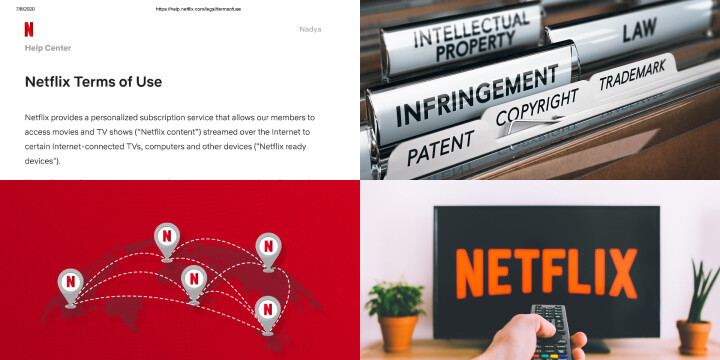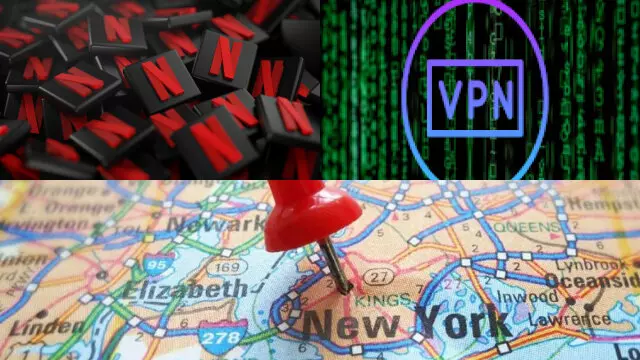Understanding Netflix Regions and Why You Might Want to Change Them
Netflix is a popular streaming platform that offers its users access to a vast library of TV shows, movies, and documentaries. However, not all content is available in every country. This is because Netflix has to adhere to the licensing agreements with production studios and content owners, which vary from region to region. This is why Netflix has different content libraries for different countries, known as “regions”. As a result, users traveling abroad might find that their favorite shows are not available in their new location.
To overcome this issue, some users opt to change their Netflix region using a Virtual Private Network (VPN). By connecting to a server in a different country, they can access that country’s Netflix library, allowing them to continue watching their favorite content while traveling. However, it is important to note that using a VPN to change your Netflix region is against the company’s terms of service and could result in account suspension.
How to Change Your Netflix Region Without a VPN
If you’re looking to access a different Netflix region without using a VPN, there are a few options you can consider. Firstly, you can try using a smart DNS proxy service. This service routes your internet traffic through a server in a different country, allowing you to access a different Netflix library. Unlike VPNs, smart DNS proxies do not encrypt your traffic, which means that you will not experience any reduction in internet speed.
Another option is to create a new Netflix account in the desired region. To do this, you will need a payment method that is accepted in that country, such as a local credit card. This way, you can have access to the library of your desired region without breaking any of Netflix’s terms of service.
It’s important to note that while changing your Netflix region without a VPN is possible, it can still be a complex and time-consuming process. Additionally, there is no guarantee that the content you want to watch will be available in your desired region.
Using a DNS Server to Change Your Netflix Region
Using a DNS server to change your Netflix region is a popular alternative to using a VPN. A DNS server acts as an intermediary between your device and the websites you visit, allowing you to access content that is restricted in your region. By using a DNS server in a different country, you can trick Netflix into thinking that you are located in a different region and access a different library of content.
To change your Netflix region using a DNS server, you’ll need to update the DNS settings on your device. This can be done on your router or on individual devices, such as your computer, smartphone, or smart TV. There are a number of free and paid DNS servers available online that you can use to access different Netflix regions.
It’s important to note that using a DNS server to change your Netflix region is not as secure as using a VPN, and it may not be as reliable either. Additionally, not all DNS servers are compatible with Netflix, so you may need to try several before you find one that works for you. However, if you’re looking for an easy and cost-effective way to access a different Netflix region, using a DNS server is definitely worth considering.
Using a Smart DNS Proxy to Change Your Netflix Region
A Smart DNS proxy is a tool that allows you to access content that is restricted in your region by routing your internet traffic through a server in a different country. This makes it possible to access different Netflix regions and watch shows and movies that are not available in your location.
Setting up a Smart DNS proxy is relatively simple, and it does not require any special technical skills. All you need to do is change the DNS settings on your device, either on your router or on individual devices like your computer, smartphone, or smart TV. Once you’ve updated your DNS settings, you’ll be able to access a different Netflix region.
One advantage of using a Smart DNS proxy is that it does not reduce your internet speed like a VPN would, since it does not encrypt your traffic. Additionally, using a Smart DNS proxy is often more affordable than using a VPN, and it’s generally easier to set up.
However, it’s important to note that using a Smart DNS proxy to change your Netflix region is not as secure as using a VPN, and it may not be as reliable either. Additionally, not all Smart DNS proxies are compatible with Netflix, so you may need to try several before you find one that works for you. If you’re looking for a cost-effective and easy way to access a different Netflix region, a Smart DNS proxy is definitely worth considering.
How to Change Your Netflix Region with a VPN
Using a VPN, or Virtual Private Network, is a popular way to change your Netflix region and access a different library of content. A VPN encrypts your internet traffic and routes it through a server in a different country, making it appear as though you are located in a different region. This allows you to access a different Netflix library and watch shows and movies that are not available in your location.
To change your Netflix region with a VPN, you’ll need to sign up for a VPN service, download the VPN software to your device, and connect to a server in the desired region. Once connected, simply open your Netflix account and start streaming your favorite shows and movies.
One advantage of using a VPN to change your Netflix region is that it provides a secure connection and protects your online privacy. Additionally, many VPN services offer fast and reliable connections, so you can enjoy high-quality streaming with minimal interruptions.
However, it’s important to note that using a VPN to change your Netflix region is against the company’s terms of service, and your account could be suspended if you are caught. Additionally, some VPNs may not be able to bypass Netflix’s anti-VPN technology, so you may need to try several before you find one that works for you. If you’re looking for a secure and reliable way to access a different Netflix region, using a VPN is definitely worth considering.
Step-by-Step Guide to Changing Your Netflix Region with a VPN
Changing your Netflix region with a VPN is a simple and straightforward process that allows you to access a different library of content. Here is a step-by-step guide to help you get started:
- Choose a VPN service: There are many VPN services available, and not all are compatible with Netflix. Research and choose a reputable VPN service that offers fast and reliable connections.
- Download and install the VPN software: Once you’ve chosen a VPN service, download and install the VPN software to your device.
- Connect to a server in your desired region: Open the VPN software and connect to a server in the region you want to access.
- Log in to Netflix: Open your Netflix account and start streaming your favorite shows and movies.
- Enjoy: You should now have access to the library of your desired region, and you can enjoy watching shows and movies that are not available in your location.
It’s important to note that using a VPN to change your Netflix region is against the company’s terms of service, and your account could be suspended if you are caught. Additionally, some VPNs may not be able to bypass Netflix’s anti-VPN technology, so you may need to try several before you find one that works for you. But if you’re looking for a simple and effective way to access a different Netflix region, using a VPN is a great option.
Recommended VPNs for Changing Your Netflix Region
If you’re looking to change your Netflix region and access a different library of content, using a VPN is a great option. However, not all VPNs are equal, and some may not be able to bypass Netflix’s anti-VPN technology.
If you’re a Netflix subscriber, you may have noticed that certain shows or movies aren’t available in your country. To access this content, you can use a Virtual Private Network (VPN) to change your Netflix region. A VPN hides your IP address and replaces it with the IP address of a server located in another country, allowing you to access the content available in that region.
Overall, using a VPN is a great way to access more content on Netflix, and by selecting a top-rated provider, you can ensure a smooth and secure streaming experience.
It’s important to remember that using a VPN to change your Netflix region is against the company’s terms of service, and your account could be suspended if you are caught. Additionally, some VPNs may not be able to bypass Netflix’s anti-VPN technology, so you may need to try several before you find one that works for you. If you’re looking for a VPN to change your Netflix region, consider these recommended options.
The Legality of Changing Your Netflix Region: What You Need to Know
The legality of changing your Netflix region is a topic that raises several important questions and concerns, as it sits at the intersection of technology, entertainment licensing, and international copyright laws. Here’s what you need to know:
- Netflix’s Terms of Use: Netflix’s terms of use explicitly state that users are only allowed to access the content available in their designated region. Attempting to circumvent these restrictions could potentially violate the platform’s terms and conditions, risking account suspension or termination.
- International Copyright Laws: Content available on Netflix varies from region to region due to licensing agreements. Accessing content not meant for your region may infringe on the copyrights held by content owners and distributors.
- Legality by Region: The legality of changing your Netflix region can differ by country. Some countries have stricter copyright enforcement and may take a dim view of using VPNs or other methods to access restricted content.
- Ethical Considerations: While it might not always be illegal, changing your Netflix region raises ethical questions. It may be considered unethical to intentionally circumvent content restrictions that have been put in place for valid reasons, such as supporting local content industries.
In summary, the legality of changing your Netflix region is a complex issue. It’s essential to understand the specific terms and conditions of Netflix, consider your local laws, and think about the ethical implications. If you choose to change your region, it’s crucial to do so with full awareness of the potential legal and ethical consequences. It’s recommended to consult with legal experts or Netflix’s customer support for specific guidance on your situation.
Conclusion: Making the Most of Your Netflix Experience with a VPN or Alternative Method
In conclusion, changing your Netflix region can open up a world of new content and expand your viewing options. Using a VPN, Smart DNS proxy, DNS server, or alternative method can help you access a different library of content and make the most of your Netflix experience.
Regardless of the method you choose, it’s important to choose a reputable and reliable service that offers fast and secure connections. This will ensure that you can enjoy high-quality streaming with minimal interruptions and protect your online privacy.
While using a VPN to change your Netflix region is against the company’s terms of service and may result in your account being suspended, it is still a popular and effective option for many users.
Ultimately, whether you choose to use a VPN, Smart DNS proxy, DNS server, or alternative method, changing your Netflix region can provide a wealth of new content and entertainment options. So why not give it a try and expand your Netflix experience today?