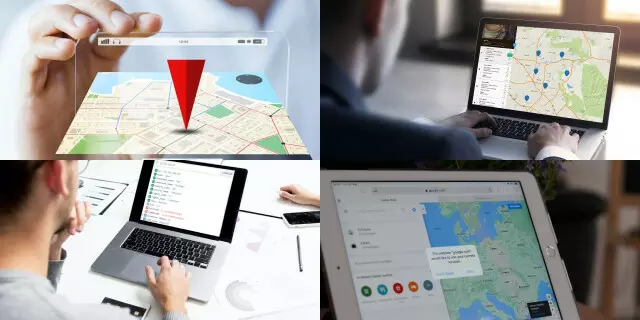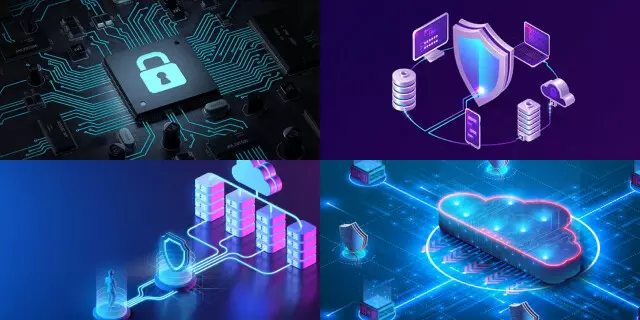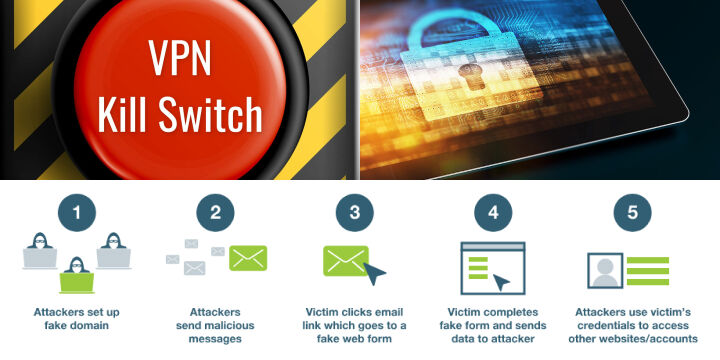Introduction to Changing Location and IP Address with a VPN
Virtual Private Networks (VPNs) offer a convenient solution for changing your location and IP address, which can be useful for many purposes. VPNs work by routing your internet connection through an encrypted tunnel to a server located in a different country, allowing you to browse the web with a new IP address and access content that may be restricted in your current location.
Whether you want to access geo-restricted content, protect your online privacy, or avoid censorship and surveillance, a VPN can provide the tools you need to achieve your goals. With a VPN, you can easily change your location and IP address, unlocking a world of possibilities for your online experience.
So, if you’re looking for a simple and secure way to change your location and IP address, consider using a VPN. With a few clicks, you can enjoy a more private, secure, and open internet, no matter where you are.
Understanding the Need for Changing Location and IP Address
A VPN facilitates location and IP address changes by routing your internet connection through an encrypted tunnel to a server located in a different country. When you connect to the VPN server, your IP address is changed to the IP address of the server, making it appear as if you are located in that country.
This means that you can access content that may be restricted in your current location, as well as improve your online security and privacy. With a VPN, you can easily bypass geo-restrictions and censorship, allowing you to access your favorite websites and online services from anywhere in the world.
Moreover, VPNs use encryption to secure your online activities and protect your personal information from prying eyes. This means that your internet service provider, hackers, and other third parties cannot see what you’re doing online, ensuring your privacy and security while you browse the web.
So, whether you want to access geo-restricted content, protect your online privacy, or avoid censorship and surveillance, a VPN can provide the tools you need to achieve your goals. With a VPN, you can easily change your location and IP address, unlocking a world of possibilities for your online experience.
How a VPN Facilitates Location and IP Address Changes
A VPN, or Virtual Private Network, allows you to change your IP address and location by encrypting your internet connection and routing it through a remote server. This allows you to bypass internet restrictions and access geo-restricted content.
Changing your location with a VPN also enhances your online privacy and security by hiding your true IP address and encrypting your online activities. Additionally, using a VPN can also protect you from online threats such as hacking and surveillance. It’s important to choose a reliable VPN provider that offers fast and secure servers in the desired location. With a VPN, you can enjoy unrestricted access to the internet and enhanced privacy and security while online.
Step-by-Step Guide to Changing Location and IP Address with a VPN
A VPN (Virtual Private Network) allows you to change your location and IP address, thereby providing you with online privacy and security. By encrypting your internet connection and rerouting your traffic through a server in a different location, a VPN can mask your real IP address and make it appear as though you are in a different place. This can be useful in a number of situations, such as when you want to access region-restricted content, bypass censorship, or keep your online activities private from prying eyes. Additionally, a VPN can help protect your device from hacking and cyber threats by encrypting your data and hiding your online identity. Whether you need to change your location for work or leisure, a VPN can be a valuable tool to help you do so safely and securely.
Best VPN Providers for Changing Location and IP Address
VPN (Virtual Private Network) services allow users to change their location and IP address, making them an important tool for many internet users. With a VPN, you can bypass geo-restrictions, access content that may be blocked in your country, and protect your online privacy.When choosing a VPN provider for changing your location and IP address, it’s important to consider factors such as server location, speed, and the provider’s privacy policy. Additionally, you should choose a provider that is user-friendly and compatible with your devices. By selecting one of the best VPN providers, you can enjoy a truly unrestricted internet experience and protect your privacy online.
Each of these providers offer easy-to-use software, strong privacy policies, and a large network of servers, making it easy to switch your location and IP address whenever you need to. When choosing a VPN provider, it’s important to consider factors such as server locations, connection speeds, and security features to ensure that you find a provider that meets your specific needs.
Common VPN Pitfalls to Avoid
Using a VPN to change your location and IP address can offer a variety of benefits, but there are also potential pitfalls to be aware of. Some VPNs may claim to provide fast connection speeds and total privacy, but their network infrastructure and security measures may not be up to par. Additionally, some VPNs have been known to keep logs of users’ internet activity, which can compromise your privacy and security. It’s important to research and choose a trustworthy VPN provider that has a strong privacy policy and operates a no-logging policy. Another pitfall to avoid is free VPNs, which often come with hidden costs and may sell your data to third parties. Investing in a reputable paid VPN service is typically the best option for ensuring privacy and security when changing your location and IP address.
Final Thoughts on Changing Location and IP Address with a VPN
A Virtual Private Network (VPN) is a powerful tool for changing you location and IP address. With a VPN, you can connect to a server in a different country and make it appear as if you are browsing the internet from that location.
This is especially useful for users who are trying to access content that is only available in specific countries. However, it is important to choose a reputable VPN provider that has a strong privacy policy, fast servers, and robust security features. Additionally, users should be mindful of common VPN pitfalls such as slow speeds, unreliable connections, and data leaks. By doing your research and taking the necessary precautions, you can use a VPN to change your location and IP address with confidence, and enjoy a more secure and private online experience.
Tips for Safely and Securely Changing Your Location and IP Address
When changing your location and IP address with a VPN, it’s crucial to prioritize safety and security. Here are some key tips to ensure a smooth and secure experience:
- Choose a Reputable VPN: Select a VPN provider with a strong track record in protecting user data and ensuring privacy. Research user reviews and ratings.
- Enable Kill Switch: Many VPNs offer a kill switch feature that disconnects your internet if the VPN connection drops, preventing any data leaks.
- Use Strong Authentication: Utilize two-factor authentication (2FA) for your VPN account to add an extra layer of security.
- Opt for Encryption: Ensure your VPN uses robust encryption protocols like OpenVPN or IKEv2 to protect your data during transmission.
- Regularly Update Your VPN: Keep your VPN software up to date to receive security patches and improvements.
- Avoid Free VPNs: Free VPNs often compromise your privacy; opt for a paid service with a clear privacy policy.
- Use Dedicated IP Addresses: Some VPNs offer dedicated IP addresses, which can enhance security and avoid sharing IPs with potentially malicious users.
- Regularly Check for DNS Leaks: Use online tools to test for DNS leaks, which can reveal your actual location. A secure VPN should prevent these leaks.
By following these tips, you can change your location and IP address securely while preserving your online privacy.