How to Hide and Change Your IP Address With Planet VPN
Your IP address is a unique set of characters that acts like a digital identifier for your device on the internet, similar to how a home address works. While an internet connection is essential, it can also expose your location and online activities.
With Planet VPN, you can effortlessly change and conceal your IP address, enhancing your security and protecting you from online threats.
Why Is It Necessary to Hide Your IP Address?
Every internet-connected device is given an IP address that allows websites and online services to recognize and communicate with you. But it also makes your location, browsing habits, and other things public. It’s essential to mask your IP address for:
- Privacy: Keep your private data safe from hackers, websites, and third parties.
- Security: Stop hackers from targeting your device.
- Access: Unlock global content.
How Does a VPN Change Your IP Address?
When you connect to Planet VPN, your device creates a secure tunnel to a VPN server. Instead of your real IP, websites will see the IP of the VPN server you’re connected to. This process changes your IP and encrypts your connection, keeping your activities and information safe.
How to Hide or Change Your IP Address
The simplest way to hide or change your IP address is by using a VPN. When connected to a server, Planet VPN replaces your IP with one from our global network. Here’s how it works:
-
1. Download and install our VPN
Download and install the app on your computer or mobile device, or use our browser extension.
-
2. Choose your preferred server
Connect to one of five free servers or upgrade to the Premium version for access to 1,260 servers
-
3. Begin browsing safely with Planet VPN
With a total piece of mind, enjoy an encrypted connection
Alternative Ways to Change Your IP Address
There are other ways to change your IP address, even though a VPN is the simplest:
- Proxy servers: A proxy can reroute your traffic. However, the connection’s encryption is weaker.
- TOR Browser: Provides anonymity, but setting it up can be difficult and time-consuming.
- Manually resetting your IP: Get a new IP by contacting your ISP or restarting your router. However, websites will still be able to see your new IP address.
FAQs
-
Can I hide my IP address legally?
In the majority of countries, it is legal to use a VPN to hide your IP address. But you should always make sure local laws are followed.
-
Is My IP Address Hidden When I’m in Incognito Mode?
No. You cannot hide your IP address from websites or ISPs by using incognito mode; it just stops your browsing history from being stored.
-
Is It Free to Hide My IP Address with Planet VPN?
Yes! Five free servers and free browser addons are included in Planet VPN’s free plan.
-
Can I Remain Anonymous using a VPN?
Even while a VPN significantly improves privacy, other steps are necessary to achieve complete anonymity, like utilizing privacy-focused browsers, turning off tracking scripts, and avoiding logged-in services that can still identify you.
-
How Can I Know Whether My IP Is Hidden?
Make sure your VPN connection is active first. To verify how your IP appears at that very moment, go to our “What is My IP” page.