Free VPN for Windows: Unlimited, No Logs and No Registration
Download a truly VPN for Windows with unlimited data, no registration, strong encryption, and no logs. Secure your online privacy on Windows 11, 10, 8, or 7 today.
- Secure no‑logs VPN Windows
- Completely Free – No Time Limits
- Free: 11 locations. Premium: 60+ locations
- Free VPN for Windows 11, 10, 8 & 7

Available on All Devices and Platforms
Why Choose our Free VPN for
Windows?
Unlimited Bandwidth & Zero Data Caps
Enjoy unlimited Windows VPN access: watch videos, download files, and work without limits. This is true freedom without caps.
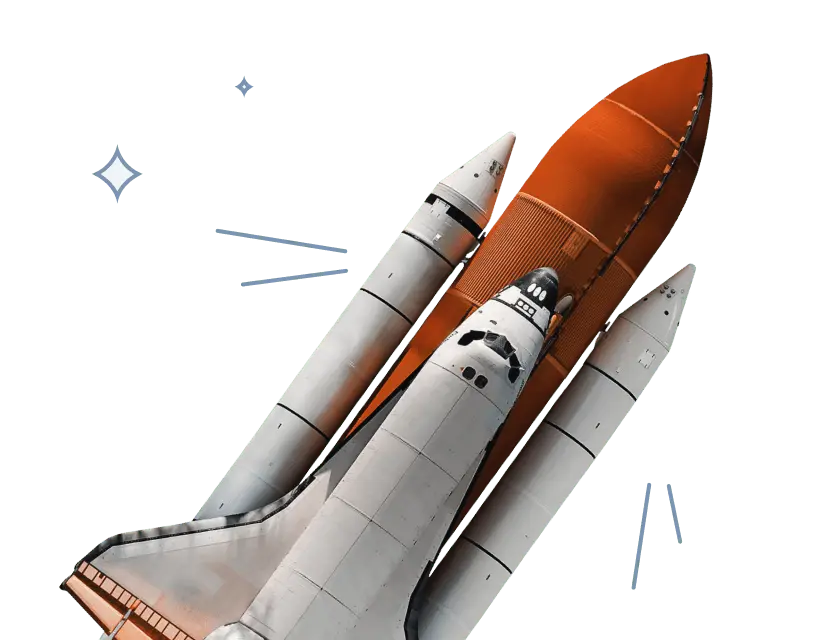
No Registration Required, No Personal Data
Start using the Windows VPN right away! There’s no need to enter your email address or create an account. Just download our free VPN and connect!
Logs Free Policy Audited
We do not track or store your online activity. An independent third party has verified our No Logs VPN Windows policy.
Compatible with Windows 11, 10, 8 & 7
It works stably on all current and older versions of Windows. It offers an easy, one-click connection.
How to Install – 3 Easy Steps
Download from the App (.exe file) or Microsoft Store
You can download Planet VPN for Windows from our website or install it via the Microsoft Store.
Select Location
Open the app and select the desired server from the list of available free VPN servers.
One‑click Connect
Click the connect button and you are instantly protected!
VPN Features for Windows Users
The main features of a Windows VPN are protection, anonymity, and support that’s available 24/7.
Your Privacy and Anonymity Online
Hide your IP address, protect your personal information, and remain anonymous online.
Public Wi‑Fi Protection
Use any public network without risk, as VPN encryption protects you from hackers and data interception.
AES‑256 Encryption and Secure Protocols
Your data is protected by advanced security standards, including AES-256, and proven VPN protocols.
24/7 Technical Support
Our support team is always available. We resolve issues at any time of day.
Planet VPN vs. Other Free VPNs
Privacy Comparison
Most free VPNs log data, show ads, and share info. Planet VPN for Winows follows a strict no-logs policy — we don’t store, track, or sell your activity.
Romanian Law
Planet VPN has a strict no-logs policy and is based in Romania, outside the 5/9/14 Eyes surveillance alliances.
Feature Set & Device Support
Supports all major platforms with free access to premium features like unlimited traffic, P2P, IP change, and Kill Switch even in the unlimited Windows VPN free version.

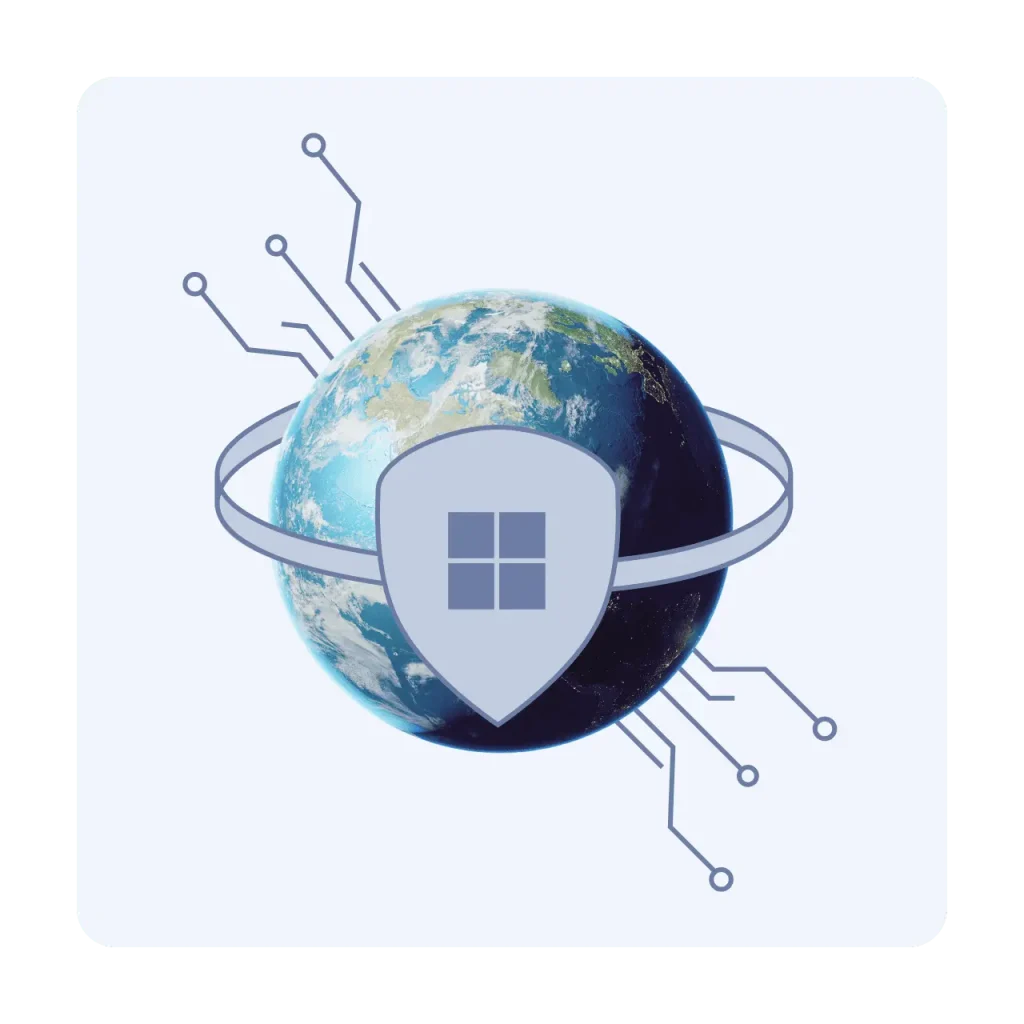
Try our Product, which is not Inferior to Paid versions in terms of functionality
Download Planet VPN for Windows now — no sign-up, totally free, and unlimited use. Start protecting your privacy in one click.
Our free VPN for Windows version includes features that are usually only available in premium subscriptions: IP switching, P2P, Kill Switch, unlimited traffic, and reliable encryption.
Planet VPN gives you everything you need: security, speed, and freedom without hidden conditions or subscriptions.
Planet VPN is a full-featured protection tool, just like the top services, but without the fee.
Join the Planet VPN Community of 10+ Million
Users Worldwide
Frequently Asked Questions (FAQs)
-
Is Planet VPN really free on Windows?
Planet VPN is 100% free for Windows users. There is no registration, subscription, hidden fees, or limited trial period. You can use the Windows VPN without restrictions.
-
Are there bandwidth or speed limits?
Rest assured that there are no restrictions on traffic or speed in the free version. You can watch videos, download files, and work on the Internet without restrictions.
-
Does it keep logs?
Planet VPN does not store logs of your online activity. We adhere to a strict no-logs policy and privacy, which means complete confidentiality of your data.
-
What Windows versions are supported?
Planet VPN is compatible with Windows 11 free VPN, as well as Windows 10, 8, and 7. The app works stably on both new and older devices.