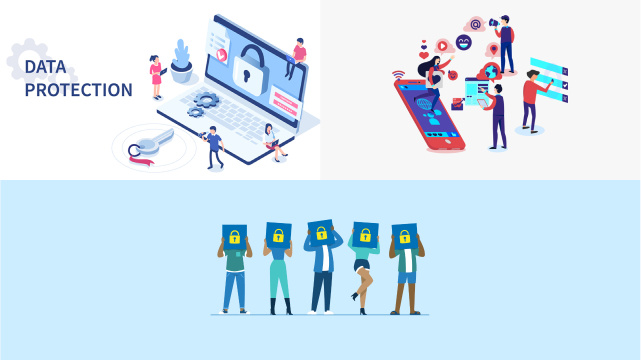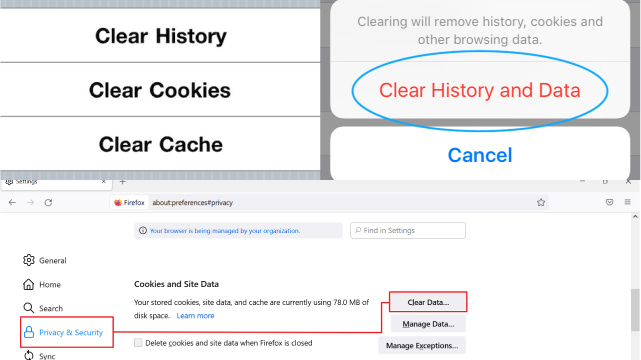Keep Your Personal Information Private
Keeping your personal information private is crucial in today’s world where cyberattacks and online fraud are becoming increasingly common.
By following a few key steps, you can minimize the risk of your personal data falling into the wrong hands.
- Be mindful of what you share online: Limit the amount of personal information you post on social media, such as your address, phone number, or travel plans.
- Adjust your privacy settings: Regularly review the privacy settings on your social media accounts to ensure only trusted individuals can see your personal details.
- Use a separate email address: For online accounts, create a dedicated email address to help reduce exposure to spam and phishing attempts.
When filling out forms online, only provide the information that is absolutely necessary. Being cautious with your personal data helps keep your information secure and reduces your vulnerability to cyber threats.
Use Strong Passwords and Two-Factor Authentication
Hackers often exploit weak passwords to access personal accounts. To strengthen your online security:
- Create strong, unique passwords: Use at least 12 characters, combining upper and lowercase letters, numbers, and symbols. Avoid using predictable details like your name or birthdate.
- Enable two-factor authentication (2FA): Add a second layer of protection by requiring a verification code via text message or authentication app.
Even if someone obtains your password, 2FA ensures they cannot access your accounts without the secondary verification. Strengthen your security today and protect your personal information from cybercriminals.
Be Wary of Suspicious Emails and Phishing Scams
Phishing scams and suspicious emails are common methods used by cybercriminals to gain access to your personal information, such as usernames, passwords, and credit card details.
To avoid falling for these scams, follow these steps:
- Be cautious with email requests: Be wary of any emails or messages that ask you to click on a link or enter personal information.
- Check for errors: Look for spelling and grammatical mistakes in the message, as these can indicate a fake email.
- Verify links: Hover over any links in the email to see if they lead to a legitimate website before clicking.
By staying vigilant and following these precautions, you can protect yourself from phishing scams and safeguard your personal information.
Use a Virtual Private Network (VPN)
When you use a VPN, your online traffic is routed through a remote server, which can be located in a different country.
- This means that your IP address is hidden, making it difficult for websites and advertisers to track your online activity and location.
- A VPN is especially important when you’re using public Wi-Fi networks, such as in coffee shops or airports, as these networks are often unsecured and vulnerable to attacks.
- With a VPN, your data is encrypted and secure, even on public networks.
It’s important to note that not all VPNs are created equal, so it’s important to do your research and choose a reputable and trustworthy provider. Look for a VPN that doesn’t log your online activity and has strong encryption protocols.
For reliable protection and robust encryption, try Planet VPN—a trusted solution to safeguard your online privacy. Get started today and enjoy secure, anonymous browsing!
Regularly Clear Your Browsing History and Cookies
Regularly clearing your browsing history and cookies is an essential step in maintaining your online privacy. Browsers store a lot of information about your online activities, including your search history, login credentials, and even credit card information.
- Cookies are small files that websites use to track your activity and remember your preferences. They can be used for advertising purposes, but they can also be used to collect sensitive information about you.
- Clearing your browsing history and cookies ensures that this information is deleted from your computer and cannot be accessed by anyone else.
- By clearing your cookies, you can limit the amount of information that websites can collect about you.
- Clearing your browsing history and cookies can also help improve your browsing speed and performance. Over time, the accumulation of these files can slow down your browser and make it less responsive.
- To clear your browsing history and cookies, simply go to your browser’s settings and look for the option to clear your browsing data. You can choose to delete your history and cookies for a specific time period or delete them all at once.
You might be interested in: How to Enable or Disable Cookies in Chrome, IE, Firefox, Edge, and Safari
Stay Up-to-Date with Software and Device Updates
Protect Against Vulnerabilities:
- Software updates often include security patches that fix vulnerabilities.
- These vulnerabilities could be exploited by hackers to gain access to your personal information.
- Device updates also contain critical security updates to protect against potential threats.
Risks of Not Updating:
- Failing to update software and devices can leave you vulnerable to cyberattacks.
- Outdated software and devices may not support the latest security updates, increasing the risk of exposure.
Stay Up-to-Date with Automatic Updates:
- Enable automatic updates on your devices and software whenever possible.
- This ensures that you receive the latest updates and security patches as soon as they become available.
Manually Check for Updates:
- If automatic updates are not available, check for updates regularly.
- Download updates as soon as they become available to maintain security.
Benefits of Staying Updated:
- By keeping your software and devices up-to-date, you protect your online privacy.
- Regular updates help safeguard your personal information from cyber threats.
Use Privacy-Focused Browsers and Search Engines
When browsing the internet, you may unknowingly leave behind a digital trail of your online activity. This trail can reveal a lot about you, including your interests, location, and personal information.
To help protect your privacy while browsing, you can use privacy-focused browsers and search engines.
- Privacy-focused browsers are designed to prioritize user privacy, often by blocking third-party cookies, disabling tracking scripts, and utilizing encryption to protect your online activity. Some examples of privacy-focused browsers include Brave and Tor Browser.
- In addition to using a privacy-focused browser, you can also opt to use a privacy-focused search engine. These search engines prioritize user privacy by not collecting or sharing your search history or personal information. Examples include DuckDuckGo and Startpage.
- By using privacy-focused browsers and search engines, you can take control of your online privacy and reduce the risk of your personal information being tracked or compromised.
Educate Yourself on Internet Privacy Threats and Best Practices
In today’s digital age, it’s more important than ever to educate yourself on internet privacy threats and best practices. The internet is an incredible tool, but it’s also full of potential risks to your personal information and privacy.
To protect yourself, it’s crucial to stay informed about the latest threats and vulnerabilities.
- Keep up with news and updates from reputable sources on topics such as phishing scams, data breaches, and online tracking.
- In addition, it’s important to understand the best practices for protecting your online privacy, such as using strong passwords, enabling two-factor authentication, and being cautious about what personal information you share online.
By taking the time to educate yourself on internet privacy threats and best practices, you can help ensure that your personal information stays safe and secure online. Remember to stay vigilant and stay informed, and always prioritize your privacy and security when using the internet.